Loading ...
Loading ...
Loading ...
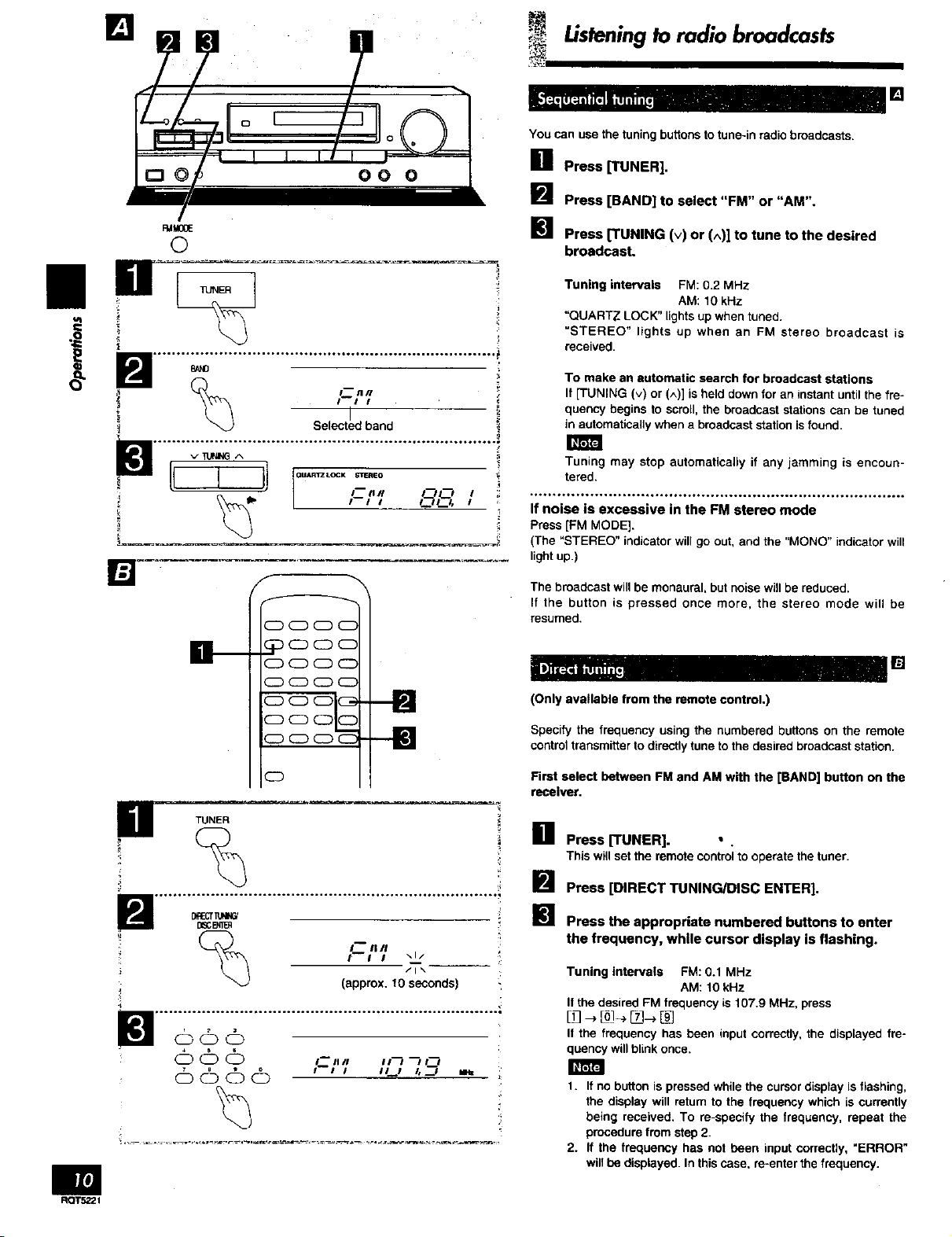
[]
FMMGOE
O
e,_ -- i
i Sel and
o*....o...., ......... °oo.°°,.°*.°°°.°°°..°.° ......... °.,.°..°,°**°°°.oo*.,
tl I U l--n// I'_/__. I
[]
[]--
f _
0000
O CD CD C
U
i_ Listeningtoradio broadcasts
[]
You can use the tuning buttons to tune-in radio broadcasts.
[] Press [TUNER].
] Press [BAND] to select "FM" or "AM"°
] Press [TUNING (v) or (^)] to tune to the desired
broadcast.
Tuning intervals FM: 0.2 MHz
AM: 10 kHz
"QUARTZ LOCK" lights up when tuned.
=STEREO" lights up when an FM stereo broadcast is
received.
To make an automatic search for broadcast stations
If [TUNING (v) or (^)] is held down for an instant until the fre-
quency begins to scroll, the broadcast stations can be tuned
in automatically when a broadcast station isfound.
Tuning may stop automatically if any jamming is encoun-
tered.
,.°°.°°..°..° ............ .°.,°.o*°,°. ........... °.,. ....... ..,.°,.. ..............
If noise is excessive in the FM stereo mode
Press [FM MODE].
(The "STEREO" indicator will go out, and the "MONO" indicator will
lightup.)
O
TUNER
%
........ ........................................................
/=/,;, .,.
/T',
(approx. 10 seconds)
.......................................................
/._-,,,f ,, , ,, ,
The broadcast will be monaural, but noise will be reduced.
If the button is pressed once more, the stereo mode will be
resumed.
(Only available from the remote control.)
[]
Specify the frequency using the numbered buttons on the remote
control transmitter to directly tune to the desired broadcast station.
First select between FM and AM with the [BAND] button on the
receiver.
[] Press [TUNER]. • .
m
This will set the remote control to operate the tuner.
] Press [DIRECT TUNING/DISC ENTER].
] Press the appropriate numbered buttons to enter
the frequency, while cursor display is flashing.
Tuning intervals FM: 0.1 MHz
AM: 10 kHz
It the desired FM frequency is 107.9 MHz, press
If the frequency has been input correctly, the displayed fre-
quency will blink once.
[l_rtTF3
1. If no button is pressed while the cursor display is flashing,
the display will return to the frequency which is currently
being received. To re-specify the frequency, repeat the
procedure from step 2.
2. If the frequency has not been input correctly, "ERROR"
will be displayed. In this case, re-enter the frequency.
ROT5221
Loading ...
Loading ...
Loading ...