Loading ...
Loading ...
Loading ...
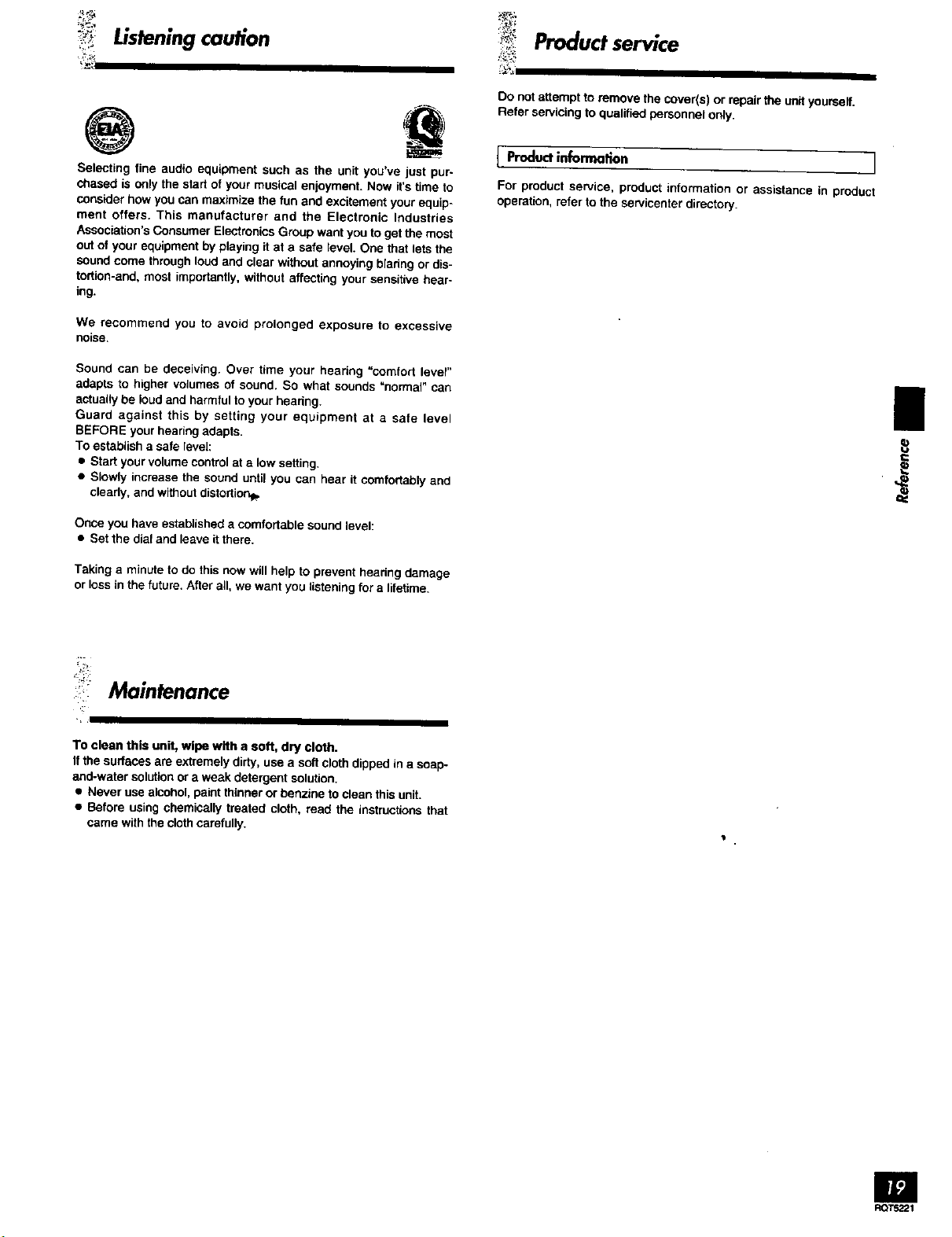
Productservice
I
Do not attempt to remove the cover(s) or repair the unit yourself.
Refer sewicing to qualified personnel only.
Selecting fine audio equipment such as the unit you've just pur-
chased is only the start of your musical enjoyment. Now it's time to
consider how you can maximize the tun and excitement your equip-
ment offers. This manufacturer and the Electronic Industries
Association's Consumer Electronics Group want you to get the most
out of your equipment by playing it at a safe level. One that lets the
sound come through loud and clear without annoying blaring or dis-
tortion-and, most importantly, without affecting your sensitive hear-
ing.
We recommend you to avoid prolonged exposure to excessive
noise.
Sound can be deceiving. Over time your hearing "comfort level"
adapts to higher volumes of sound. So what sounds "normal" can
actually be loud and harmful to your headng.
Guard against this by setting your equipment at a safe level
BEFORE your headng adapts.
To establish a safe level:
• Start your volume control at a low setting.
• Slowly increase the sound until you can hear it comfortably and
clearly, and without distortion_
Once you have established a comfortable sound level:
• Set the dial and leave it there.
Taking a minute to do this now will help to prevent headng damage
or loss in the future. After all, we want you listening for a lifetime.
I Productinformation
For productservice, product information or assistance in product
operation,referto the servicenterdirector.
II
Maintenance
To clean this unit, wipe with a soft, dry cloth.
If the surfaces are extremely dirty, use a soft cloth dipped in a soap-
and-water sotution or a weak detergent solution.
• Never use alcohol, paint thinner or benzine to clean this unit.
• Before using chemically treated cloth, read the instructions that
came with the cloth carefully.
m
RQT5221
Loading ...