Loading ...
Loading ...
Loading ...
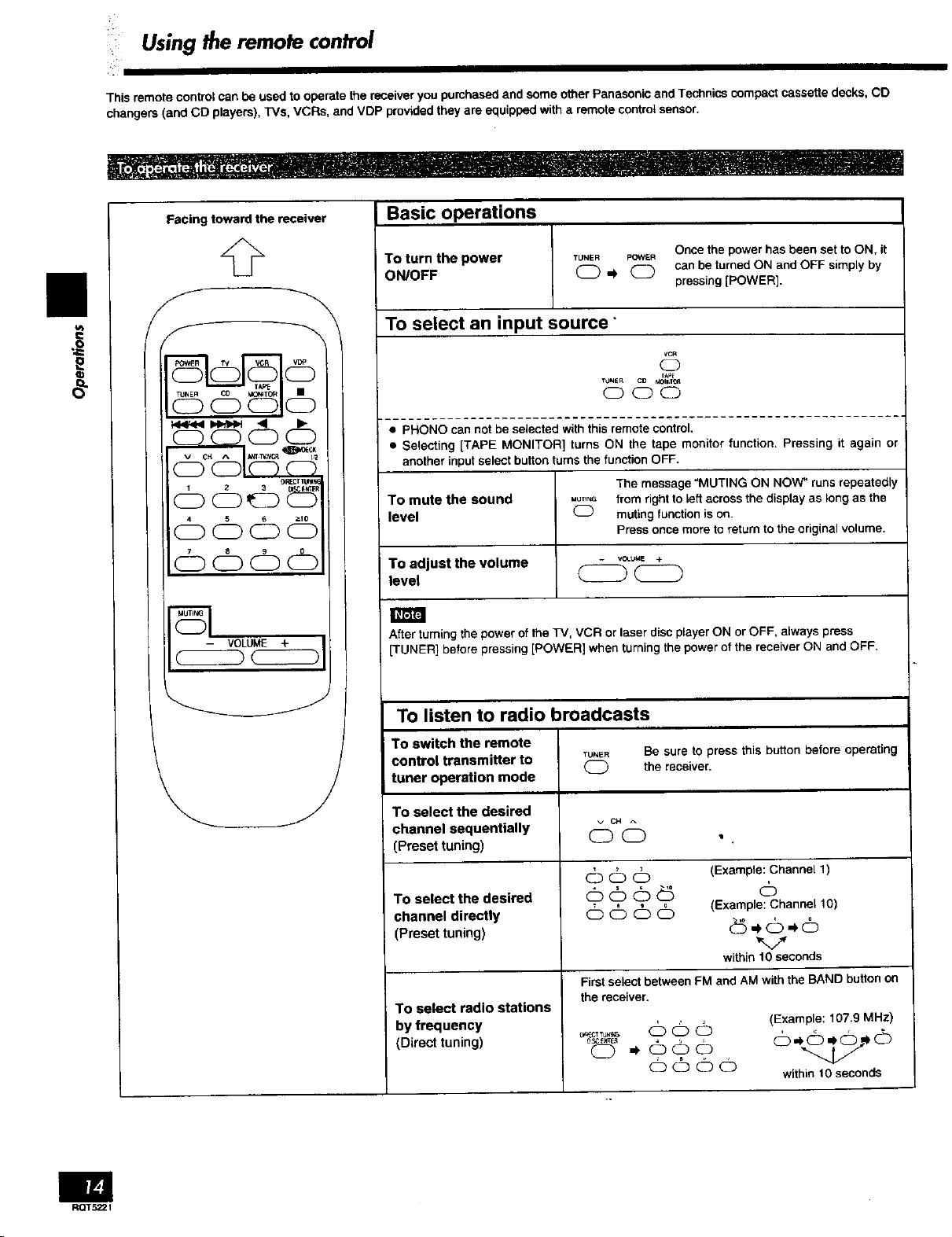
Using the remote control
This remote control can be used to operate the receiver you purchased and some other Panasonic and Technics compact cassette decks, CD
changers (and CD players), TVs, VCRs, and VDP provided they are equipped with a remote controt sensor.
FaCing toward the receiver
@
OOCCD
_tRF£TT_I@
dndD6
cbc dDd5
Basic operations
TO turn the power TUNER POWER Once the power has been set to ON, it
can be turned ON and OFF simply by
ON/OFF 0 ,_ _ pressing [POWER].
\ To select an input source"
lAP[
TUNER CO _tONLT_
CD (2D C)
....................................................................
• PHONO can not be selected with this remote control.
• Selecting [TAPE MONITOR] turns ON the tape monitor function. Pressing it again or
another input select button turns the function OFF.
The message "MUTING ON NOW" runs repeatedly
To mute the sound M_T,._ from right to left across the display as long as the
level 0 muting function is on.
Press once more to return to the original volume.
To adjust the volume F-_°-_FE--_
level
I_rttR
After turning the power of the T_ VCR or laser disc player ON or OFF, always press
TUNER] before pressing [POWER] when tuming the power of the receiver ON and OFF.
To listen to radio broadcasts
To switch the remote
TUNER Be sure to press this button before operating
control transmitter to (_ the receiver.
tuner operation mode
To select the desired
v CH
channel sequentially 0 0 • .
(Preset tuning)
(_ (_ (_ (Example: Channel 1)
TO select the desired O O O _ C)
channel directly O _) <_ (_ (Example: Channel 10)
(Preset tuning) L_ -) (_ "_ <:_
V
within 10 seconds
First select between FM and AM with the BAND button on
the receiver.
To select radio stations
by frequency O (_ (_ (Example: 107.9 MHz)
(Direct tuning) %_"u_E_O"_ (_DOO C_, _,_ (_
(_ O 0 0 within_10 seconds
RQT5221
Loading ...
Loading ...
Loading ...