Loading ...
Loading ...
Loading ...
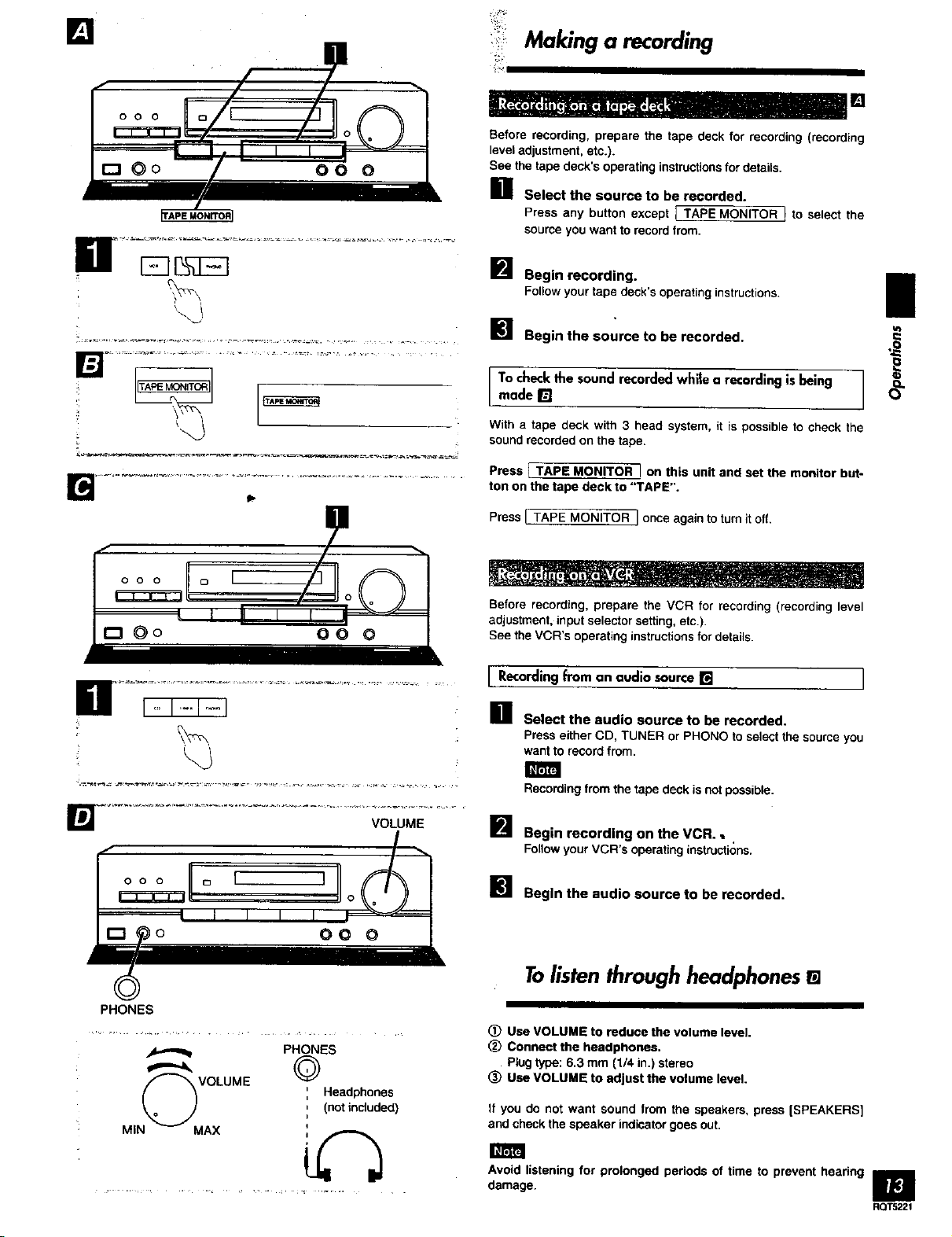
[] Making a recording
o 0 0
[]
Before recording, prepare the tape deck for recording (recording
level adjustment, etc.).
See the tape deck's operating instructionsfor details.
] Select the source to be recorded.
Press any button except LTAPE MONITOR } to select the
source you want to record from.
....................................................................................
] Begin recording.
Follow your tape deck's operating instructions.
] Begin the source to be recorded.
To checkthe sound recorded while a recording isbeing
made []
ii
With a tape deck with 3 head system, it is possible to check the
sound recorded on the tape.
Press I TAPE MONITOR ] on this unit and set the monitor but-
ton on the tape deck to "TAPE".
Press I TAPE MONITOR I once again to turn it off.
L J;= e • • • • =
Before recording, prepare the VCR for recording (recording level
adjustment, input selector setting, etc.).
See the VCR's operating instructions for details•
I Recordingfrom an audio source [] ]
] Select the audio source to be recorded.
Press either CD, TUNER or PHONO to select the source you
want to record from.
Recording from the tape deck is not possible.
] Begin recording on the VCR.,
Followyour VCR'soperatinginstructions.
] Begin the audio source to be recorded.
PHONES
PHONES
VOLUME Headphones
, (notincluded)
MIN -- MAX
Tolistenthroughheadphones[]
(_ Use VOLUME to reduce the volume level.
_) Connect the headphones.
Plug type: 6,3 mm (1/4 in.) stereo
_) Use VOLUME to adjust the volume level.
If you do not want sound from the speakers, press [SPEAKERS]
and check the speaker indicator goes out.
Avoid listening for prolonged periods of time to prevent hearing
damage.
IBII
RQTS_I
Loading ...
Loading ...
Loading ...