Loading ...
Loading ...
Loading ...
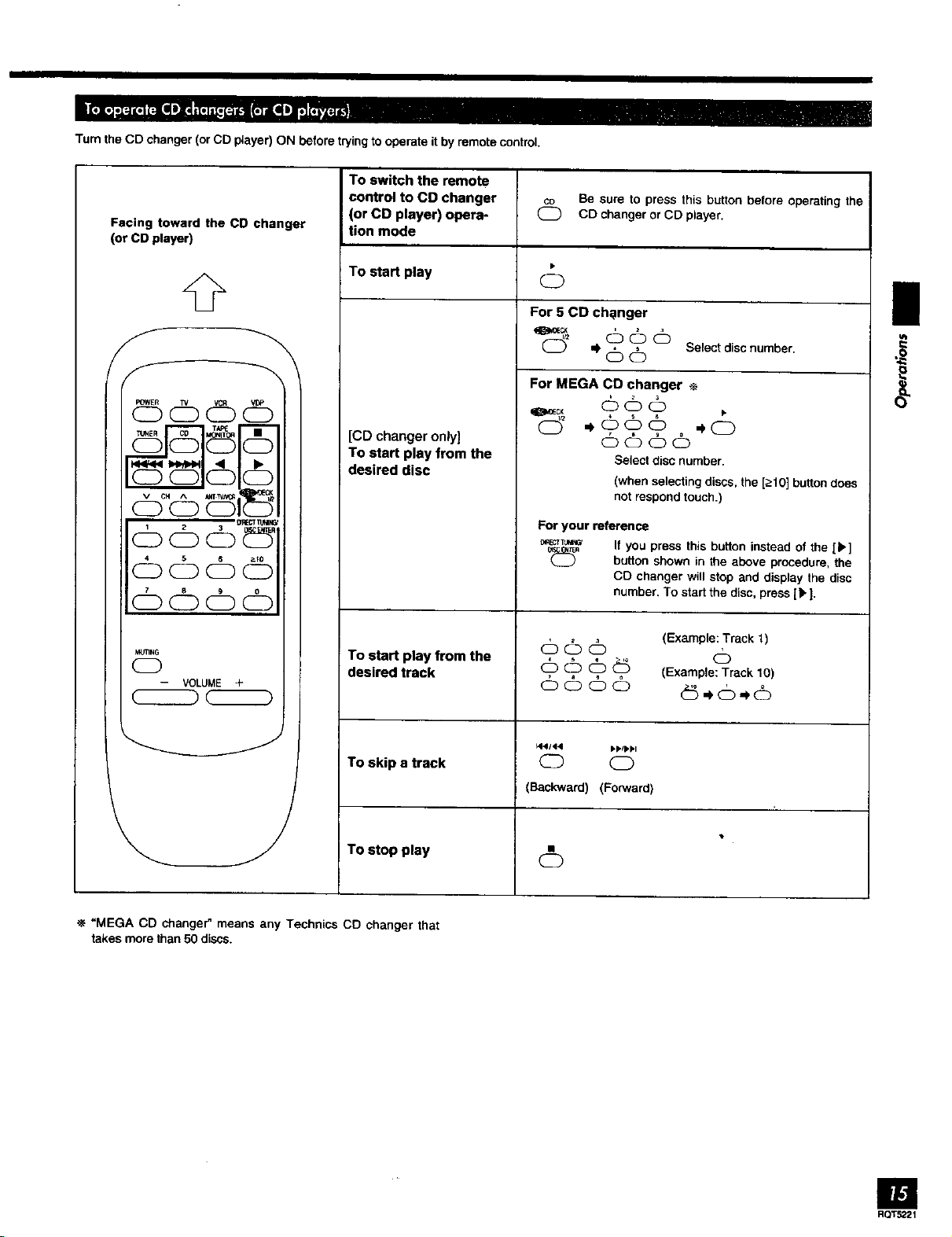
Turn the CD changer (or CD player) ON before tP/ing to operate it by remote control.
Facing toward the CD changer
(or CD player)
@
D_ECT11NNGI
MUTING
0
To switch the remote
control to CO changer
(or CD player) opera-
tion mode
To start play
[CD changer only]
To start play from the
desired disc
To start play from the
desired track
To skip a track
To stop play
co Be sure to press this button before operating the
0 CD changer or CD player.
0
For 5 CD chonger
_= ©66
_ =l' (_ (_ Select disc number.
For MEGA CD changer _-
©66 •
66©6
Select disc number.
(when selecting discs, the [_>10]button does
not respond touch.)
For your reference
0_F¢?l_aNct
_, If you press this button instead of the [_.]
button shown in the above procedure, the
CO changer will stop and displsy the disc
number. To start the disc, press [_.}.
(Example: Track 1)
(_ (_ (_ _ (Example: Track 10)
0 0
(Backward) (Forward)
0
ii
I#l
,_ "MEGA CD changer" means any Technics CO changer that
takes more than 50 discs.
im
RQTEZ_I
Loading ...
Loading ...
Loading ...