Loading ...
Loading ...
Loading ...
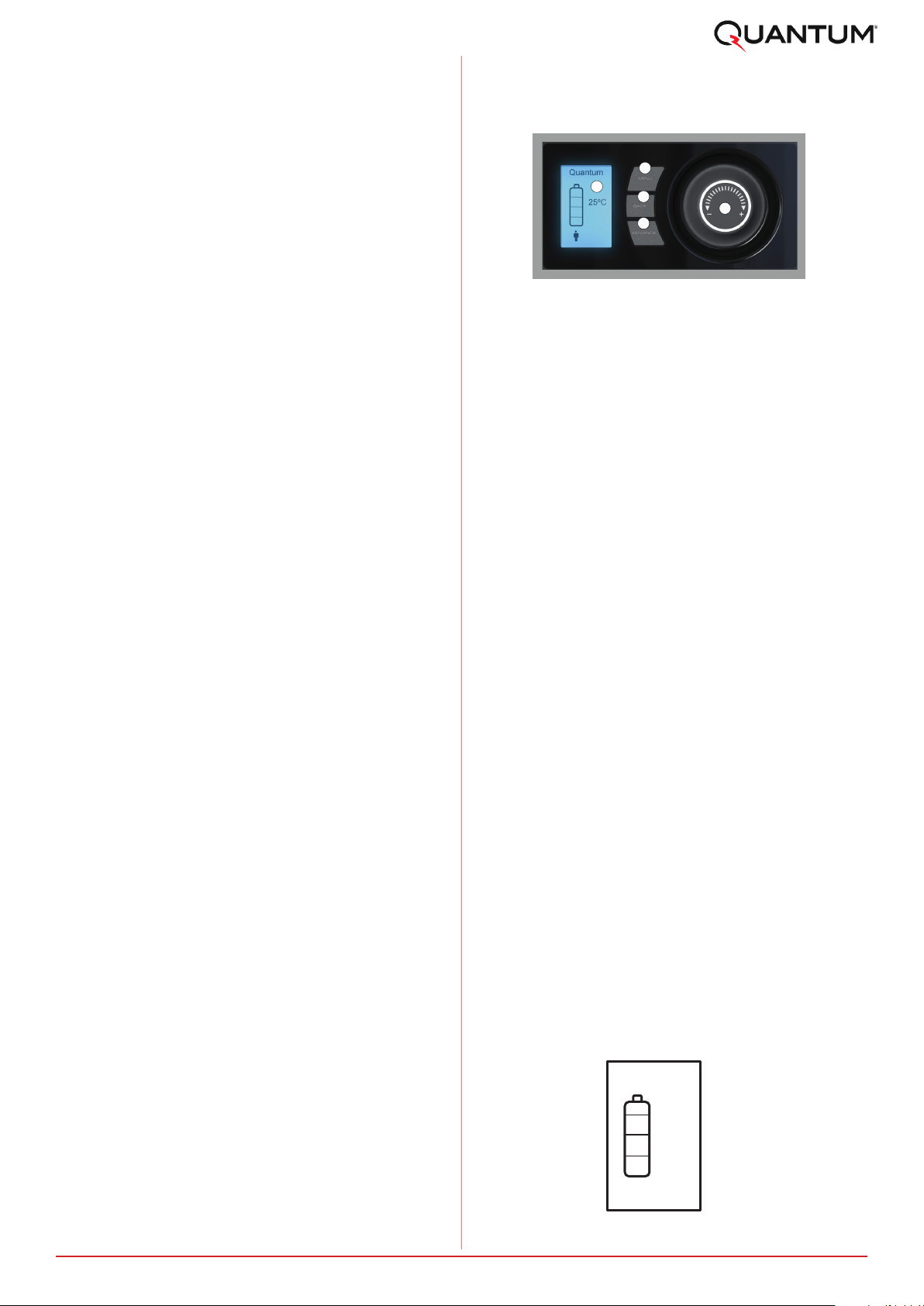
21
User Instructions
Please read the following statements
carefully as it affects your warranty.
Please ensure that the installer has fully
completed the Benchmark Checklist on the inside
back pages of this document and that you have
signed it to say that you have received a full and
clear explanation of its operation. The installer
is legally required to complete a commissioning
checklist as a means of complying with the
appropriate Building Regulations Part G3 (England
and Wales), Part P of Northern Ireland and Section
6 of Scotland.
AllinstallationsmustbenotiedtoLocalArea
Building Control either directly or through a
Competent Persons Scheme. A Building
RegulationsComplianceCerticatewillthenbe
issued to the customer who should, on receipt,
writetheNoticationNumberontheBenchmark
Checklist.
This product should be serviced annually to
optimiseitssafety,efciencyandperformance.
The service engineer should complete the relevant
Service Record on the Benchmark Checklist after
each service.
The Benchmark Checklist will be required in the
event of any warranty work.
The permanent supply to the cylinder must be
maintained at all times. The cylinder will ensure
that heating only occurs during off-peak
periods. If hot water is not required for a number
of days Holiday mode should be activated. Fail-
ure to maintain the permanent supply can lead to
cylinder malfunction.
11 User Instructions
11.1 General
The hot water temperature can be set to various
requirements. It is recommended to set the hot
water temperature to between 45°C and 55°C.
Higher temperatures can introduce more heat loss
from the unit and increase the risk of scalding
signicantly.Athermostaticmixingvalveshould
be considered.
Whenturningonahottapforthersttimeafter
a heat up period there might be a short surge of
water. This is normal in unvented systems and
does not constitute a fault. Sometimes the water
mayappearmilky–thisisduetoveryneair
bubbles in the water which will clear quickly.
11.2 Operation
The user interface consists of the following
components as shown in Figure 15.
1. Display Screen
2. “Menu” Button
3. “Back” Button
4.”Advance” Button
5. “Selector Dial”
11.2.1 User Interface
1
3
44
45
2
Figure 15: User Interface
Access to the main menu is by pressing the menu
button on the User interface (labelled 2 in Figure
15).
The following parameters can then be set and
changed by the user:
- setting of date and time, primary and boost
immersion heater set temperature (see
Figure 17)
- setting of functions (see Figure 20)
- display settings (see Figure 18)
The Home screen displays live information on the
current status of the hot water cylinder.
1. Current outlet water temperature
2. Charge status of the cylinder section.
E.g. shaded when the temperature is greater
than or equal to 40°C.
3. Software version on the Charge Controller and
User Interface.
The colour of the display will turn red once 48 °C
is exceeded.
Above this temperature is generally considered
to be unsafe and could cause a serious scald. The
usershouldalwaysrunthecoldtaprstwhen
llingabathandtestthewaterbeforegettinginto
a bath or shower. The recommended temperature
for bathing is 37°C.
11.2.2 Home Screen
25°C
Quantum
UI:51 CC:45
25°C
Quantum
Figure 16:Home Screen
Loading ...
Loading ...
Loading ...