Loading ...
Loading ...
Loading ...
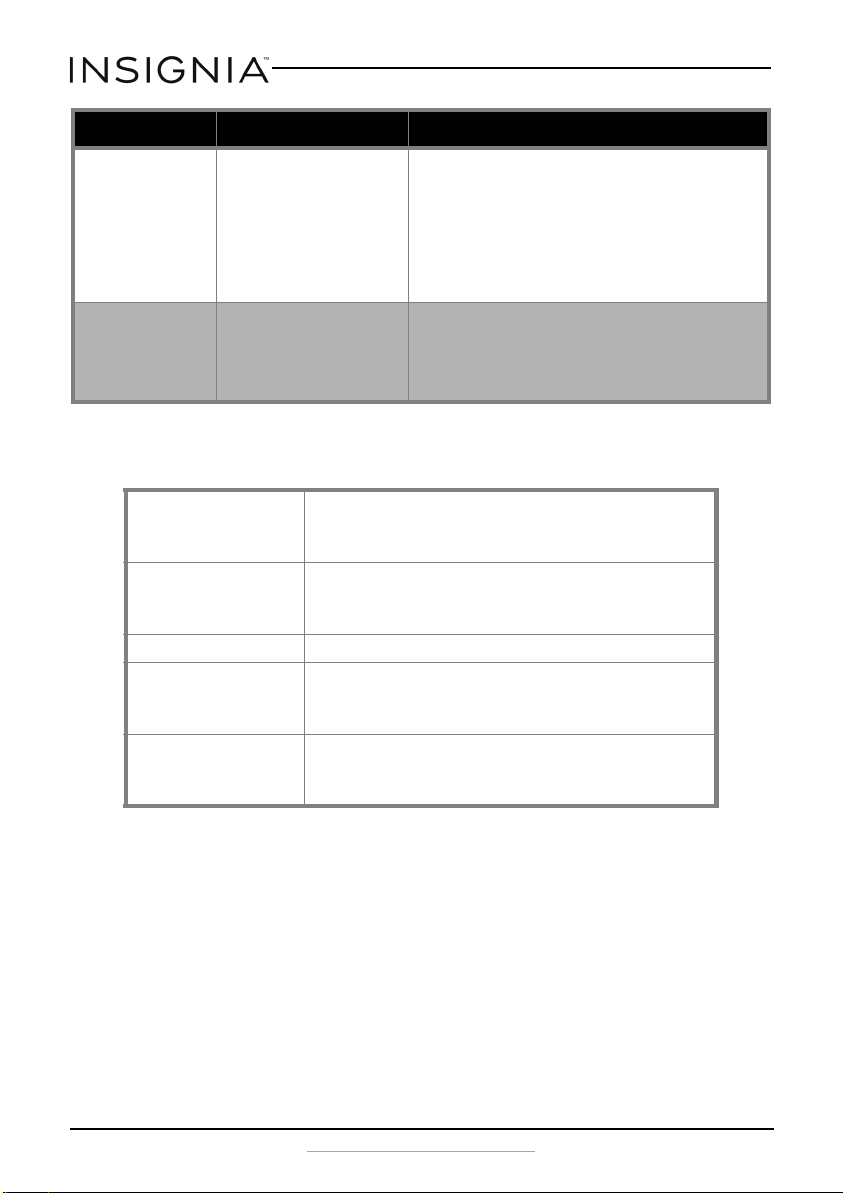
18
NS-CZ12XWH7/NS-CZ14XWH7/NS-CZ18XWH7
www.insigniaproducts.com
Specifications
The app cannot find the
freezer
• Make sure that your freezer is connected to a working
power outlet.
• Make sure that the blue light next to the WiFi symbol is on.
If it is off, go to “How do I reset WiFi on my freezer?” on
page 15.
• Make sure that your network is working properly.
• Make sure that your router/modem is on and that you are
within range of it.
I got an alert that I have
a weak signal
• Make sure that your router/modem is on.
• Your router may be too far away or may be obstructed.
Adjust the router's antennas or move the router (if
possible). You may need to purchase a range extender to
boost the signal.
Dimensions (WxDxH) 12.2 Cu.ft. -- 49.4 x 27.1 x 34.1 in (125.4 x 68.7 x 86.5 cm)
14.1 Cu.ft. -- 56.1 x 27.1 x 34.1 in (142.4 x 68.7 x 86.5 cm)
17.6 Cu.ft. -- 64.6 x 28.4 x 34.5 in (164 x 72 x 87.5 cm)
Weight 12.2 Cu.ft. -- Gross weight: 121.3 lbs (55kg) Net weight: 103.6 lbs (47kg)
14.1 Cu.ft. -- Gross weight: 141.1 lbs (64kg) Net weight: 114.6 lbs (52kg)
17.6 Cu.ft. -- Gross weight: 165.3 lbs (75kg) Net weight: 141.1 lbs (64kg)
Power requirements 110-125 V~60Hz
Current 12.2 Cu.ft. -- 0.8A
14.1 Cu.ft. --1.2A
17.6 Cu.ft. --1.6A
Power consumption (annual) 12.2 Cu.ft. --264kWh/year
14.1 Cu.ft. --288kWh/year
17.6 Cu.ft. --333kWh/year
Problem Possible cause Possible solution
NS-CZ12XWH7-CZ14XWH7-CZ18WH7_16-0448_MAN_V1_ENG.fm Page 18 Wednesday, October 26, 2016 8:47 AM
Loading ...
Loading ...
Loading ...