Loading ...
Loading ...
Loading ...
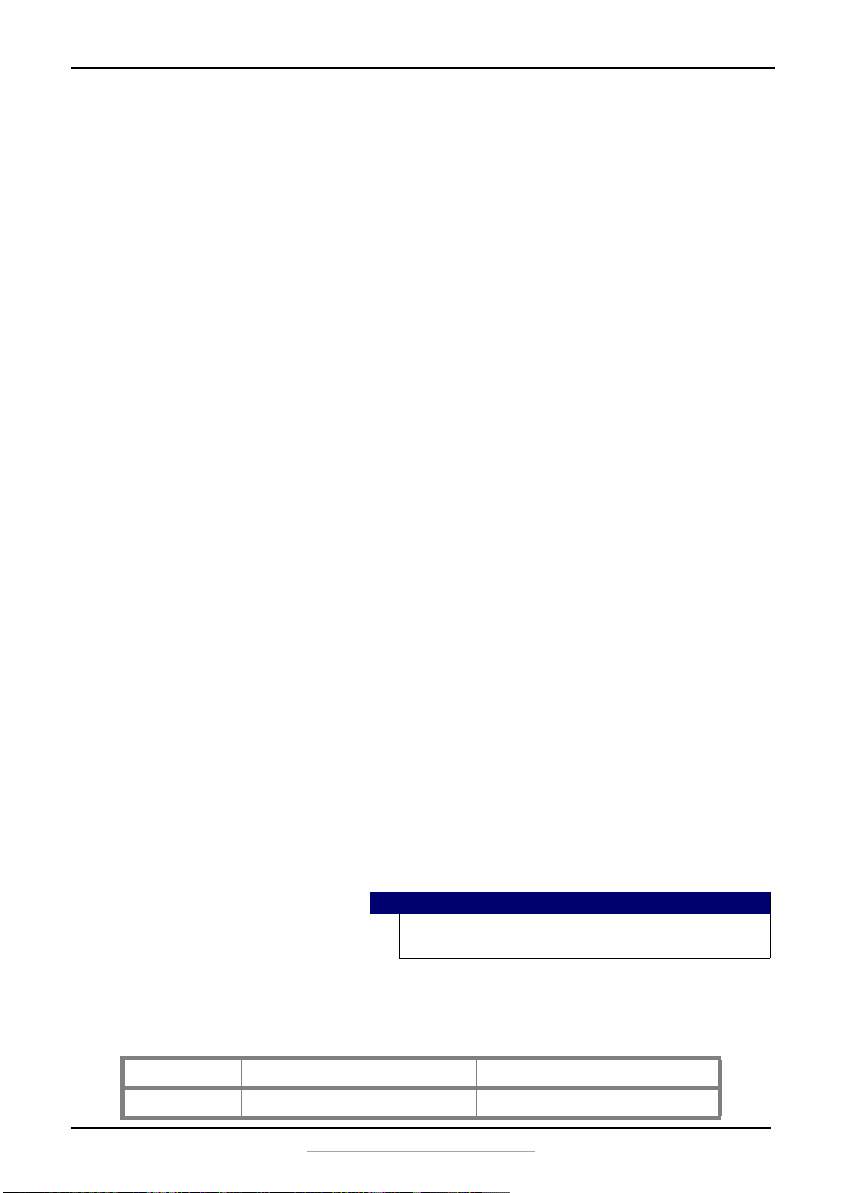
15
WiFi Connected Chest Freezer (12.2, 14.1, or 17.6 Cu.Ft.)
www.insigniaproducts.com
Door Open Alert
If the door is open for more than five minutes, the door open alert is
activated. Close the door to turn off the alert and check to make sure that
nothing is blocking the door, preventing it from closing. Also, check to
make sure that the freezer is level. An unlevel freezer may prevent the
door from closing properly.
How do I reset WiFi on my freezer?
1 Press and hold the -/+ and Quick Freeze buttons for three seconds to
unlock the control panel.
2 Press and hold the Quick Freeze button for five seconds until you see
“0″ on the control panel.
3 Press +/- once. “AP” is displayed.
4 In the app, tap Set Up Device, then follow the on-screen directions to
complete setup.
How do I reset my freezer to factory
defaults?
1 Press and hold -/+ and Quick Freeze for three seconds to unlock the
control panel.
2 Press and hold the Quick Freeze button for five seconds until you see
“0” on the control panel.
3 Press -/+ until “2” is displayed.
4 Press and hold -/+ and Quick Freeze. All of the indicators turn on for
three seconds. If the compressor is running, it pauses for five minutes,
then restarts.
Troubleshooting
Fault indication
If a fault is detected, the display shows one of the following codes. If a
fault is indicated, call for service:
Caution
Do not try to repair your freezer yourself. Doing so invalidates the
warranty.
Fault code E2 E7
Description Temperature sensor fault Ambient Temperature sensor fault
NS-CZ12XWH7-CZ14XWH7-CZ18WH7_16-0448_MAN_V1_ENG.fm Page 15 Wednesday, October 26, 2016 8:47 AM
Loading ...
Loading ...
Loading ...