Loading ...
Loading ...
Loading ...
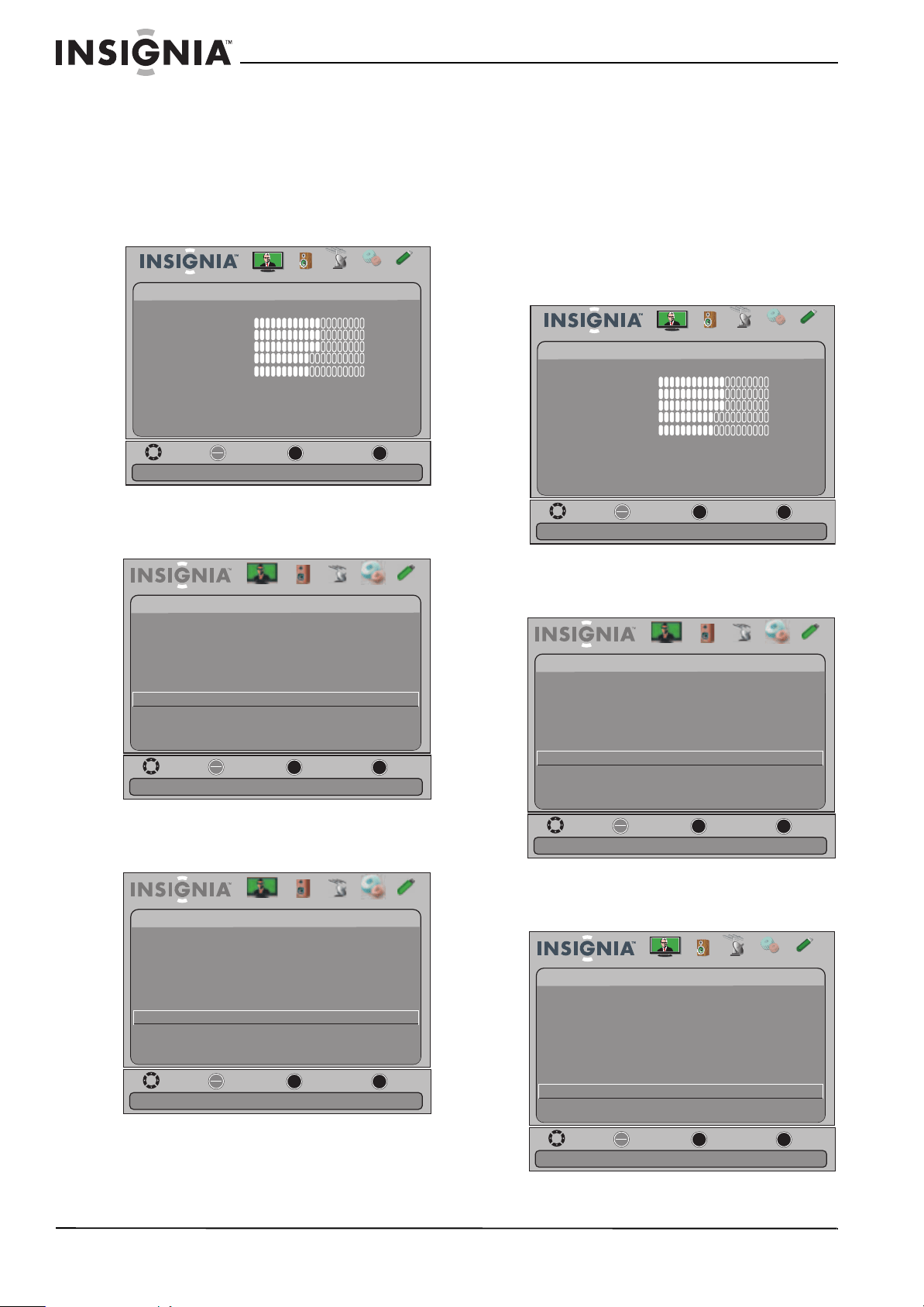
54
NS-15E720A12/NS-19E720A12/NS-22E730A12/NS-24E730A12 Insignia 15"/19"/22"/24" LED-LCD TV
www.insigniaproducts.com
Waking INlink-compatible (HDMI CEC)
devices
When a connected INlink-compatible device is in
standby mode, use the Connect option to wake
(turn on) the device.
To wake INlink-compatible devices:
1 Press MENU. The on-screen menu opens.
2 Press
W or X to highlight Settings, then press T
or ENTER. The Settings menu opens.
3 Press
S or T to highlight INlink, then press
ENTER. The Settings-INlink menu opens.
4 Press
S or T to highlight Connect, then press
ENTER. The connected INlink-compatible
device in standby mode turns on.
5 Press MENU to return to the previous menu, or
press EXIT to close the menu.
Opening an INlink-compatible device’s root
menu
You can open an INlink-compatible device’s root
menu, then use your TV’s remote control to control
the device.
To open an INlink-compatible device’s root
menu:
1 Press MENU. The on-screen menu opens.
2 Press
W or X to highlight Settings, then press T
or ENTER. The Settings menu opens.
3 Press
S or T to highlight INlink, then press
ENTER. The Settings-INlink menu opens.
Move
OK
ENTER
ME NU
EXIT
Exit
Previous
Select
Adjust settings to affect picture quality
Picture Audio
Channels Settings USB
Picture
Mode
Brightness
Contrast
Color
Tint
Custom
60
Sharpness
Advanced Video
Reset Picture Settings
60
60
0
50
Move
OK
ENTER
ME NU
EXIT
Exit
Previous
Selec t
Allow the TV to automatically control CEC devices connected to
Picture Channels Settings
USB
Settings
Parental Controls
Closed Caption
Time
Menu Settings
Auto Input Sensing O
Input Labels
INlink
Audio
Computer Settings
System Info
Reset to Default
the TV via HDMI
Picture Channels Settings
USB
Settings
-INlink
INlink Control
Audio
Device Auto Power O
TV Auto Power On
On
On
On
Audio Receiver
INlink Device Lists
Connect
On
Move
OK
ENTER
ME NU
EXIT
Exit
Previous
Select
Enable the HDMI CEC device to come out of Standby mode
Root Menu
when the TV is turned on.
Move
OK
ENTER
ME NU
EXIT
Exit
Previous
Select
Adjust settings to affect picture quality
Picture Audio
Channels Settings USB
Picture
Mode
Brightness
Contrast
Color
Tint
Custom
60
Sharpness
Advanced Video
Reset Picture Settings
60
60
0
50
Move
OK
ENTER
ME NU
EXIT
Exit
Previous
Selec t
Allow the TV to automatically control CEC devices connected to
Picture Channels Settings
USB
Settings
Parental Controls
Closed Caption
Time
Menu Settings
Auto Input Sensing O
Input Labels
INlink
Audio
Computer Settings
System Info
Reset to Default
the TV via HDMI
Move
OK
ENTER
ME NU
EXIT
Exit
Previous
Select
Picture Channels Settings
USB
Settings
-INlink
INlink Control
Audio
Device Auto Power O
TV Auto Power On
On
On
On
Control the menu of the HDMI CEC device with the TV remote
Audio Receiver
INlink Device Lists
Connect
Root Menu
On
control
Loading ...
Loading ...
Loading ...