Loading ...
Loading ...
Loading ...
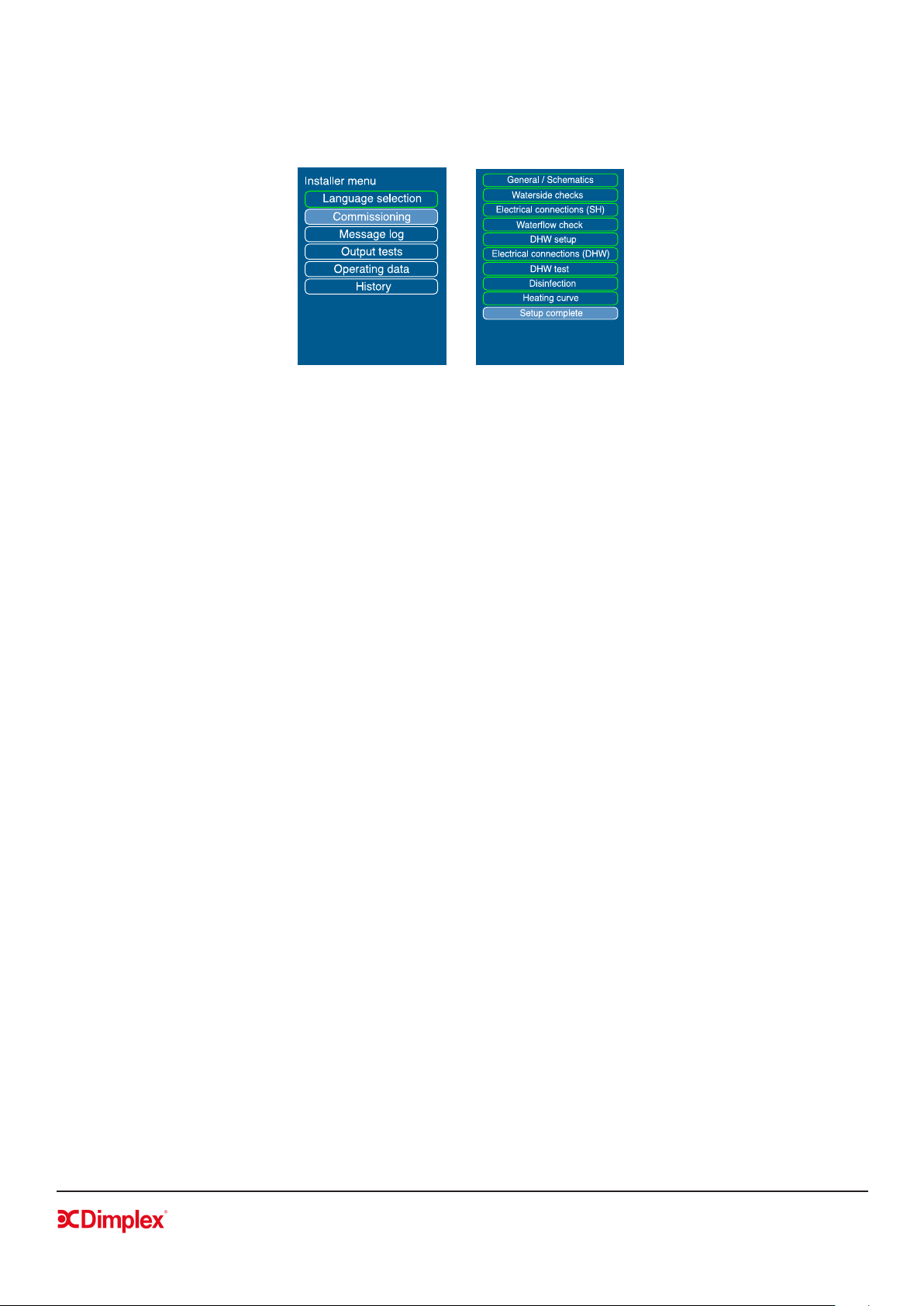
Millbrook House, Grange Drive, Hedge End, Southampton, SO30 2DF
0844 879 3587
dimplex.co.uk | gdcgroup.co.uk
31
When you enter the installer menu, select the Language Selection option, which will bring you to the Start
Guide screen. Selecting UK will bring you back to the installer menu, which will now display
Commissioning as an option.
Figure 15: Installer and commissioning menu options (when complete)
4.4 Commissioning
Select Commissioning to begin and follow the instructions on the system controller.
The commissioning routine will take you through a number of checks and tests to complete the
installation.
When you nish using each submenu in the commissioning process, selecting Next will take you back to
the main commissioning menu, where a new submenu will be available.
4.4.1 Starting the heat pump in cold weather
When carrying out a commissioning and setting a heat pump to work in conditions where defrosting is
required (≤12°C) and/or the space heating return temperature is ≤18°C, start by heating the buffer tank.
There is not currently a software function to close down the heating circuits, so to do this the rest of the
heating circuit must be closed down manually to allow the buffer tank to heat up (well above 25°C).
Once this temperature has been achieved, individual heating circuits (i.e. zones) can be opened gradually.
During this procedure, DO NOT:
• Allow excess volumes of cold water to return from the heating circuit
• Allow the heat pump return temperature to drop below 18°C
• Bivalent Mode (Alternative back-up heat sources)
• If the heat pump cannot meet the heating load (if it is undersized for extreme conditions), the system
must call on an alternative, back-up heat source. This bivalence feature is automatically triggered by
the controller and allows a backup heater to help the heat pump in reaching its set point.
4.4.2 General / Schematic
Accessing General/Schematic menu allows you to set the date and time, and the level of access allowed.
It is recommended that the Standard user access level is selected for most installations.
Loading ...
Loading ...
Loading ...