Loading ...
Loading ...
Loading ...
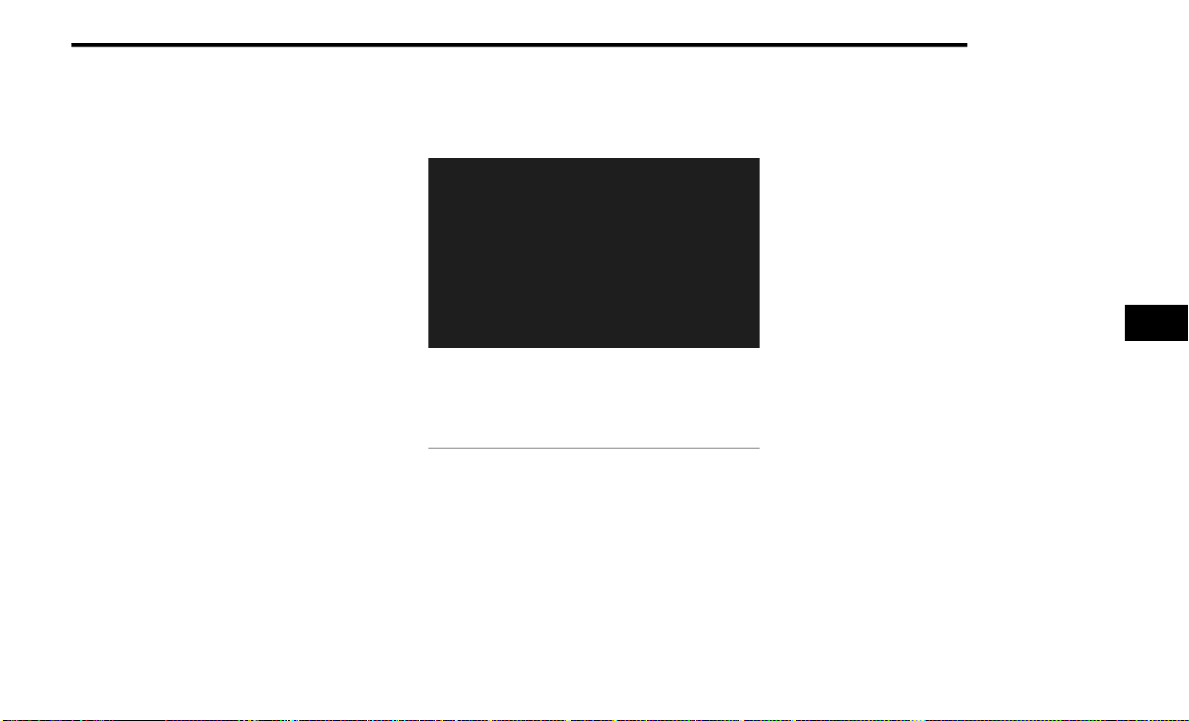
MULTIMEDIA 209
USING THE VIDEO USB PORT
Plug in a USB drive or mass storage device and
play your favorite music or movies.
NOTE:
To view USB media on the rear screens, insert a
USB drive into the port next to the DVD/Blu-ray™
Disc player. The USB drive port is located under the
radio controls in the instrument panel.
On the rear screen you can browse the content of
the USB device by going to the USB source in the
inputs. Use the search feature to find your media
faster.
PLAY VIDEO GAMES
Connect the video game console to either of the
HDMI ports located behind the first row seat.
AUX/HDMI/USB
NOTE:
Certain high-end video games may exceed the
power limit of the vehicle's Power Inverter
Ú page 87.
HEADPHONES OPERATION
Rear Seat Entertainment does not come equipped
with headphones. Customers will need to provide
their own wireless headphones that can be paired
with the system using Bluetooth®. Customers can
also use their own wired headphones and plug
them into a Headphone Jack located under one of
the rear screens.
Wireless Headphones Pairing
To pair wireless headphones with Rear Seat
Entertainment using the rear screens, follow the
steps below:
1. Push the Gear/Settings button on the remote
or swipe up or down on the screen.
2. Then select the Gear/Settings icon on the
screen.
3. Then select “Settings” on the screen.
4. While in the Settings, select “Controllers &
Bluetooth® Devices”.
5. Select “Other Bluetooth® Devices” and follow
the on-screen steps for pairing.
Multiple headphones can be paired with the
system at once.
1 — Headphone Jack (Headphone Output Only)
2 — HDMI Port
3 — USB Port (Charge Only)
5
22_RUP_OM_EN_USC_t.book Page 209
Loading ...
Loading ...
Loading ...