Loading ...
Loading ...
Loading ...
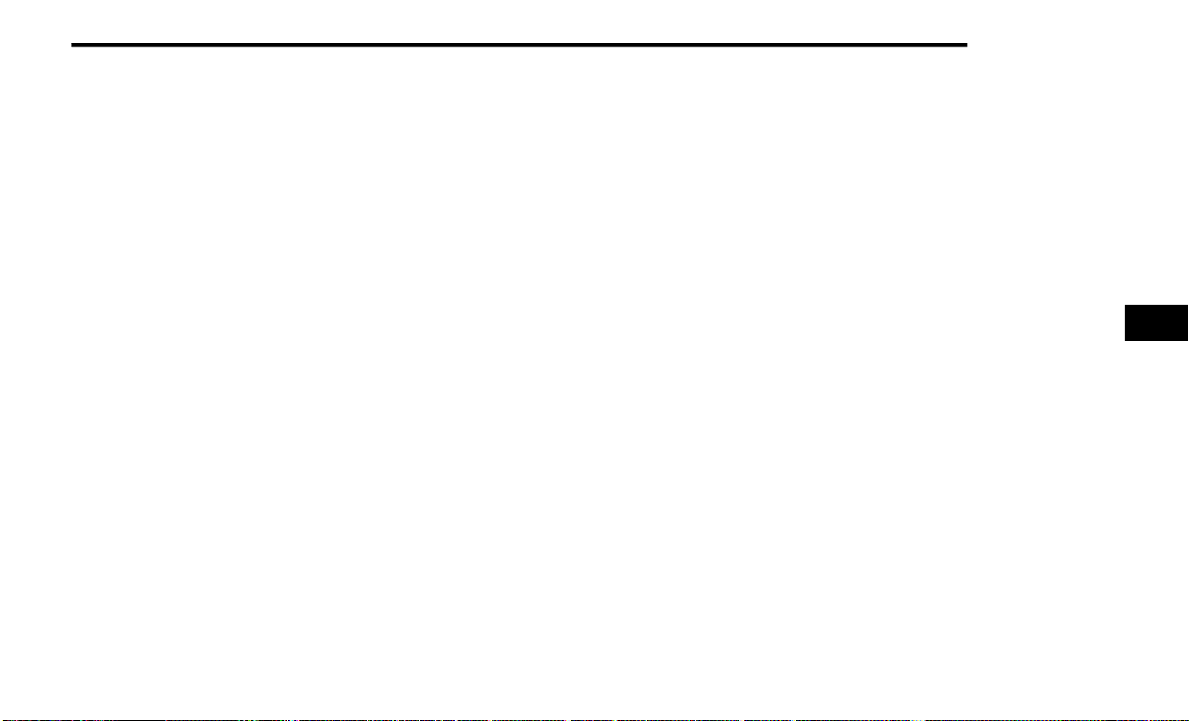
MULTIMEDIA 207
REAR SEAT ENTERTAINMENT WITH
A
MAZON FIRETV BUILT-IN STREAMING
(U
SING THE RADIO AND REAR
S
CREENS)
Access Using Launch Source
To access streaming options with Rear Seat
Entertainment on the front screen, press the
Media tab located on the bottom menu bar. Then
select the Rear Seat option located on the top
menu bar. Then select “Launch Source”, and then
select under Inputs “FireTV Home”.
Access Using Browse Media
Selecting Browse Media on the front radio screen
will give access to different media within Rear Seat
Entertainment.
These options will be in the top menu of Browse
Media and are listed below:
FireTV — Selecting FireTV will give options to
view streaming options for categories like “For
Kids” and to select other streaming app options
like “Prime Video”, etc. This option will be select-
able on the left slider menu in “Browse Media”.
While in “Browse Media” under FireTV, it will
display recent activity under “Recent”. This will
display recent videos viewed from FireTV to
recent downloads as well.
USB Video — Under “USB Videos”, videos will
appear that are options with a USB device
connected to Rear Seat Entertainment.
USB Music — Under “USB Music”, music will
appear that are options with a USB device
connected to Rear Seat Entertainment.
Access Using Rear Seat Entertainment Remote
and Rear Screens
Rear passengers will be able to access Rear Seat
Entertainment Streaming by pressing the “Amazon
Prime”, “Partner 1”, or “Partner 2” button on the
Rear Seat Entertainment remote. Selecting one of
those buttons on the remote will take you to the
home page for that respective streaming service.
Turning on either of the rear screens will launch
Rear Seat Entertainment. By default, the rear
screens will always launch in Amazon FireTV.
Amazon FireTV
The main source to access online streaming for
Rear Seat Entertainment is Amazon FireTV Built-in.
NOTE:
4G Wi-Fi Hot Spot needs to be activated on the
vehicle for streaming to be accessible. This can be
set up when Rear Seat Entertainment is turned on
for the first time from the rear screens. A mobile
device can also be used as the Wi-Fi Hot Spot for
the vehicle. A 4G source needs to be either an
in-vehicle Wi-Fi plan or through a 4G device.
To access Amazon FireTV Built-in on the front
screen, select “Launch Source” on the front radio
rear seat screen. Then “FireTV Home” under the
Inputs selection.
The top menu bar for Amazon FireTV will have the
options for “Home”, “Library”, “Brand”, “Live”, and
“Apps”.
Below the top menu bar will be streaming options
linked to your Amazon Prime account like “Prime
Video”.
Depending on the streaming option selected in
FireTV, they will have a similar home page.
The front radio screen offers some options:
Power — This will turn Amazon FireTV Built-in on
or off.
Screen 1 and Screen 2 Toggle — This toggles
between the Rear Screens (for use with front
radio screen only).
Collapse — While viewing on the front radio
screen, this will collapse the screen to dash-
board view.
Source Drawer — This will open the “Source
Drawer” and the source logo will be displayed
on the icon.
Browse Media — This will open the “Browse
Media” pop-up.
5
22_RUP_OM_EN_USC_t.book Page 207
Loading ...
Loading ...
Loading ...