Loading ...
Loading ...
Loading ...
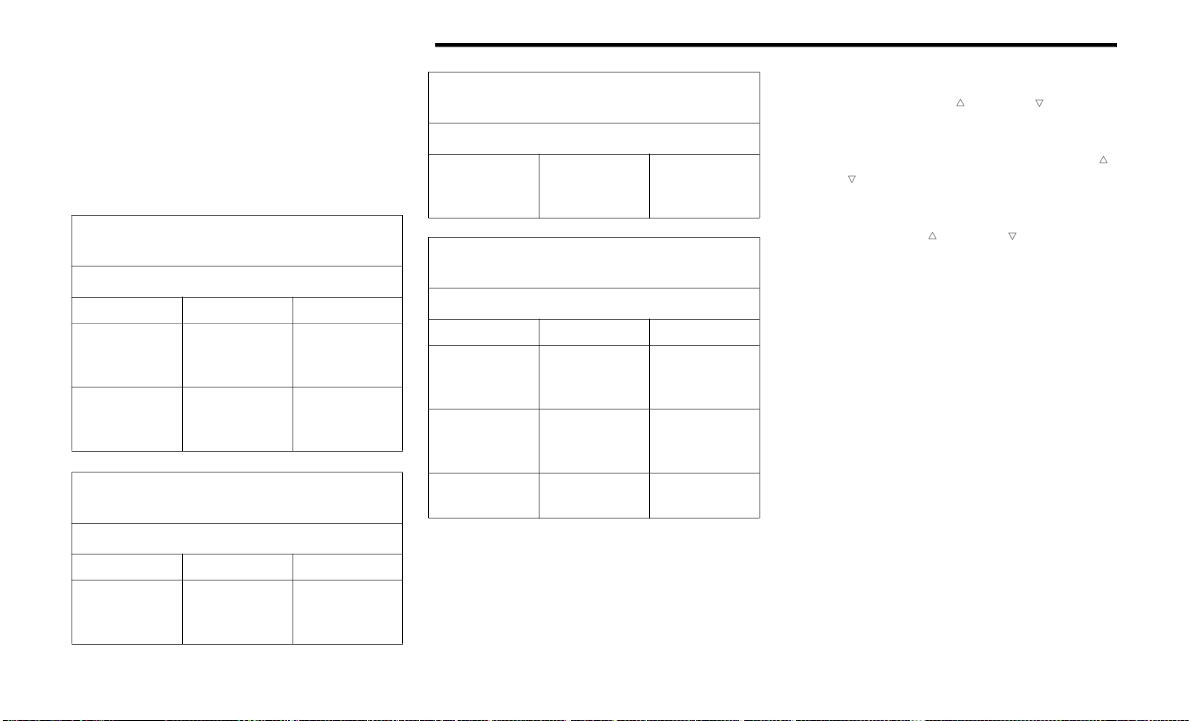
114 GETTING TO KNOW YOUR INSTRUMENT PANEL
Show
Hide (Odometer will still appear when door
is open)
5 — Defaults
Restore
Cancel
Defaults
Restore
Cancel
Speed Warning — If Equipped
Push and release the up or down arrow
button until Speed Warning is highlighted in the
instrument cluster display. Push and release the
OK button to enter Speed Warning. Use the up
or down arrow button to turn the Speed
Warning ON or OFF, then push and release the OK
button to confirm the selection. If the ON status is
selected, use the up or down arrow button
to set the desired speed, then push the OK button
to set the speed for the Speed Warning. A Speed
Warning light will illuminate in the instrument
cluster, with a number matching the set speed,
with a pop-up message to inform the driver that the
Speed Warning has been set to the desired speed.
Each time the set speed is exceeded, a single
chime will sound and a pop-up warning message
will display. If the set speed is exceeded more than
2 mph (3 km/h), a continuous chime will sound for
up to 10 seconds, or until the speed is no longer
exceeded. The telltale in the instrument cluster will
also change from white to yellow, and a pop-up
warning message will pop-up on the instrument
cluster display.
NOTE:
Speed Warning is unavailable while KeySense is in
use.
Base Instrument Cluster Display Screen Setup
Options:
Upper Left
None Compass Outside Temp
Time Range
Average (MPG,
L/100km, or
km/L)
Current (MPG,
L/100km, or
km/L)
Trip B Distance Trip A Distance
Base Instrument Cluster Display Screen
Setup Options:
Upper Right
None Compass Outside Temp
Time Range
Average (MPG,
L/100km, or
km/L)
Current (MPG,
L/100km, or
km/L)
Trip B Distance Trip A Distance
Base Instrument Cluster Display Screen Setup
Options:
Center
None Compass Outside Temp
Time Range
Average (MPG,
L/100km, or
km/L)
Current (MPG,
L/100km, or
km/L)
Trip A Distance Trip B Distance
Audio Menu
Title
Menu Title Digital Speed
Base Instrument Cluster Display Screen
Setup Options:
Upper Right
22_RUP_OM_EN_USC_t.book Page 114
Loading ...
Loading ...
Loading ...