Loading ...
Loading ...
Loading ...
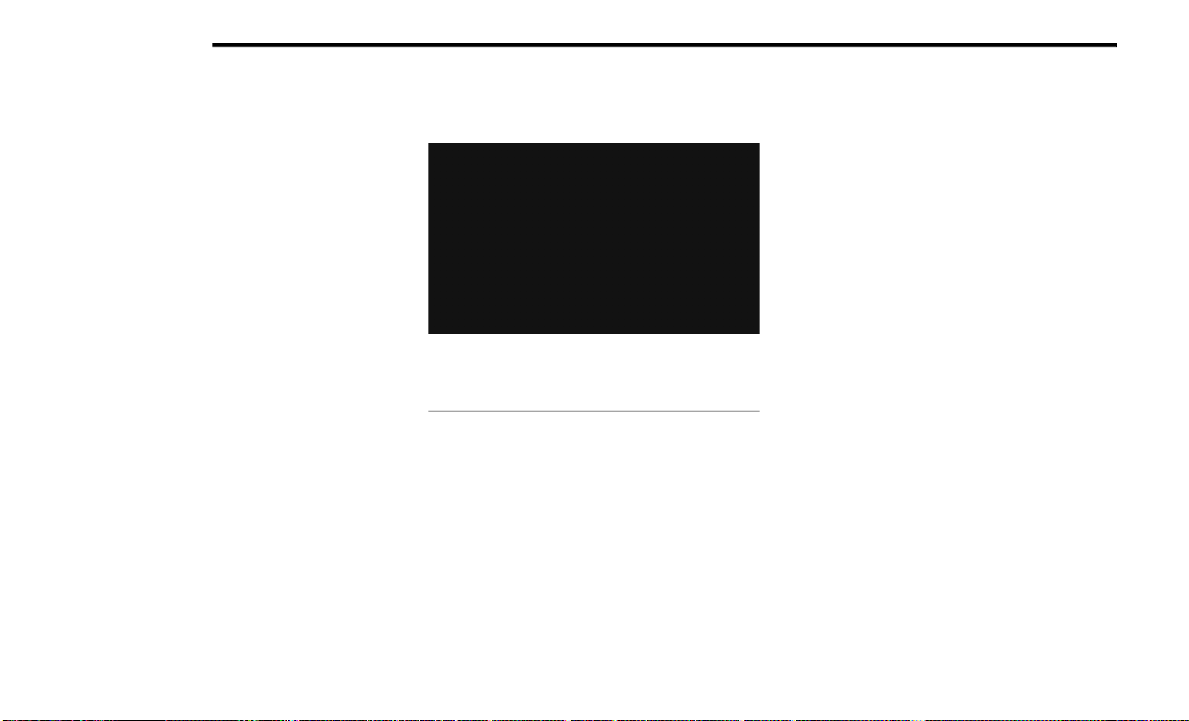
208 MULTIMEDIA
Back — This will let you go back the previous
page.
FireTV Home — This will take you back to the
Amazon FireTV home page.
Menu — This will open the Amazon FireTV menu.
Remote icon — This will display the on-screen
remote.
NOTE:
Front screen viewing and watching can only be
done when the vehicle is in PARK.
The rear screens will always launch with Amazon
FireTV.
PLAY A BLU-RAY™ OR DVD
Playing a Blu-ray™ or DVD from the Front Radio
Screen
1. Insert a Blu-ray™ disc or DVD disc into the
disc player with the label facing up.
NOTE:
The DVD/Blu-ray™ Disc player is located under the
radio controls in the instrument panel.
2. Press the Media button on the bottom menu
bar. Then press the Rear Entertainment tab on
the top menu bar. Then select “Launch
Source” on the radio touchscreen.
3. Select the Blu-ray™ or DVD under inputs in the
Launch Source menu
4. To play a Blu-ray™ or DVD disc on both screens
simultaneously, select “Launch Source” and
then under Inputs, select “View Screen 1 or 2”.
DVD/Blu-ray™ Disc Player
NOTE:
To view video content on the radio screen, bring
the vehicle to a stop.
Playing a Blu-ray™ or DVD from the Rear Screens
1. Insert a Blu-ray™ disc or DVD disc into the
disc player with the label facing up.
2. Scroll down on the Amazon FireTV Home
screen and select Blu-ray™ or DVD input under
“Input”.
REAR SCREEN ENTERTAINMENT WITH
A
MAZON FIRETV BUILT-IN APPS/
G
AMES (USING THE REAR SCREENS )
Apps and games can be accessed using Rear Seat
Entertainment.
NOTE:
No preloaded games are included with Rear Seat
Entertainment.
To access Apps on the rear screen, turn on the
system and select “Apps” in the top menu. Within
the Apps menu you can purchase apps and games.
From here you can also select all the apps and
games that have been purchased.
REAR SEAT ENTERTAINMENT WITH
A
MAZON FIRETV BUILT-IN 3RD PARTY
A
PPS — IF EQUIPPED
If available, Rear Seat Entertainment can work
with 3rd party apps downloaded from the Google
Play Store or the App Store.
VOXX EVOLVE
VOXX EVOLVE is a 3rd party app that can offer
more casting options for mobile devices with Rear
Seat Entertainment.
1 — DVD/Blu-ray™ Player
2 — Rear Seat Entertainment USB Ports
22_RUP_OM_EN_USC_t.book Page 208
Loading ...
Loading ...
Loading ...