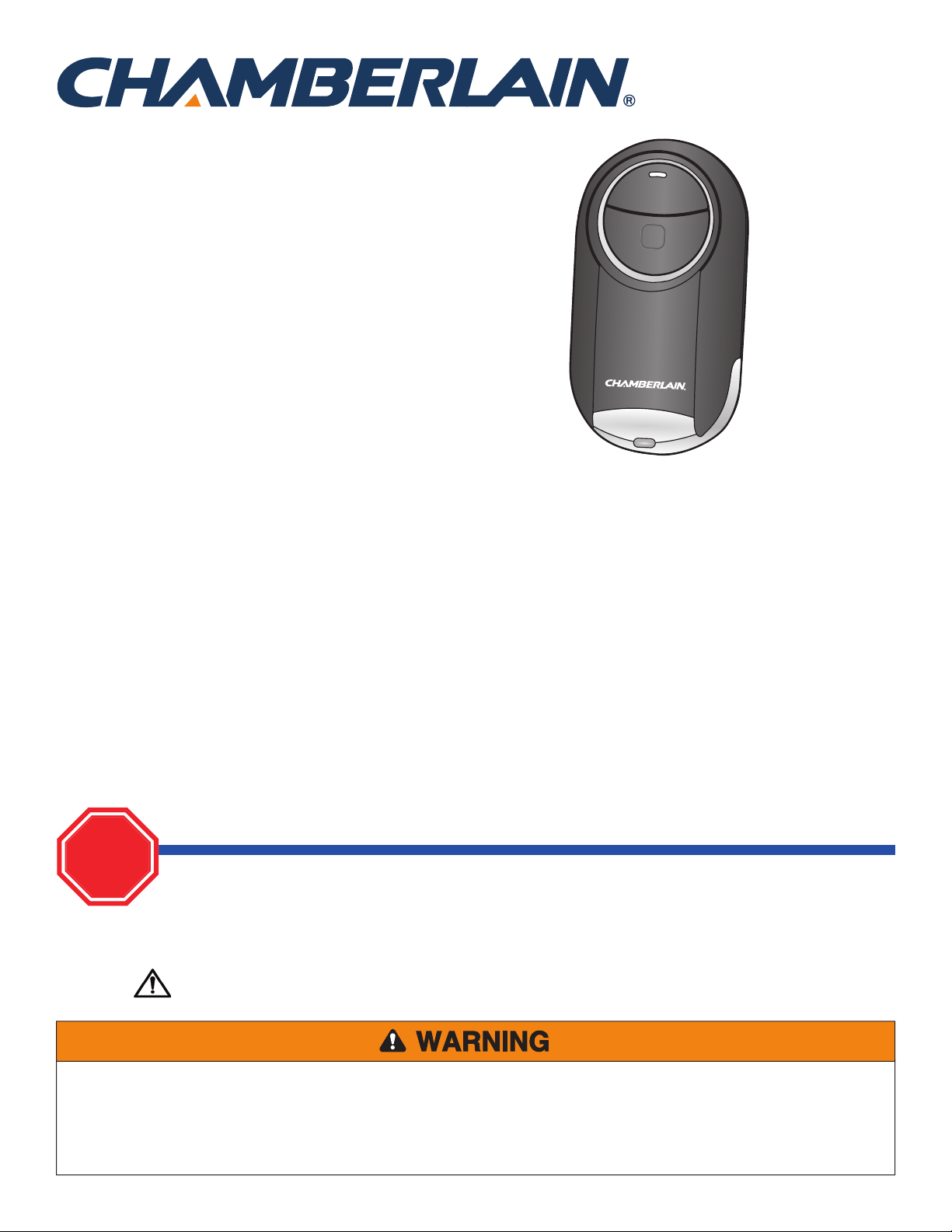
To prevent possible SERIOUS INJURY or DEATH from a moving gate or door:
• ALWAYS keep remote controls out of reach of children. NEVER permit children to operate, or play with remote control
transmitters.
• Activate gate or door ONLY when it can be seen clearly, is properly adjusted and there are no obstructions to door travel.
• ALWAYS keep gate or door in sight until completely closed. NEVER permit anyone to cross path of moving gate or door.
Universal Mini Remote Control
Read instructions thoroughly BEFORE beginning.
If using the Universal Mini Remote Control with residential door openers, the remote control must be used only
with door openers manufactured after 1993 that utilize photoelectric sensors. The photoelectric sensors are
always located on or near the bottom of the door track.
STOP
MODELS MC100,
MC100C, MC100-P2
AND MC100C-P2
TABLE OF CONTENTS
GETTING STARTED ........................................................................... 2
LOCATE THE PROGRAM/LEARN BUTTON ......................................3-7
Chamberlain
®
products ................................................................ 3
LiftMaster
®
products .................................................................... 4
Overhead Door
®
products ............................................................ 4
Genie
®
products ............................................................................ 5
Linear
®
products........................................................................... 6
Wayne Dalton
®
products .............................................................. 6
Stanley
®
products ......................................................................... 7
GARAGE DOOR OPENERS ..............................................................8-9
Programming to a garage door opener with a
Program/LEARN button ................................................................ 8
Programming to a Genie
®
Intellicode
®
2
garage door opener ...................................................................... 9
COMMERCIAL DOOR OPERATORS ................................................. 10
Programming to a commercial door operator
with a Program/LEARN button ................................................... 10
GATE OPERATORS .......................................................................... 11
Program to a gate operator
with a Program/LEARN button ................................................... 11
EXTERNAL RECEIVERS ................................................................... 12
Programming to an external receiver
with a Program/LEARN button ................................................... 12
MYQ LIGHT CONTROLS .................................................................. 13
NEED HELP? ................................................................................... 14
BATTERY ........................................................................................ 15
WARNING: This product can expose you to chemicals including lead, which are known to the State of California to
cause cancer or birth defects or other reproductive harm. For more information go to www.P65Warnings.ca.gov
Loading ...
Loading ...
Loading ...
