Loading ...
Loading ...
Loading ...
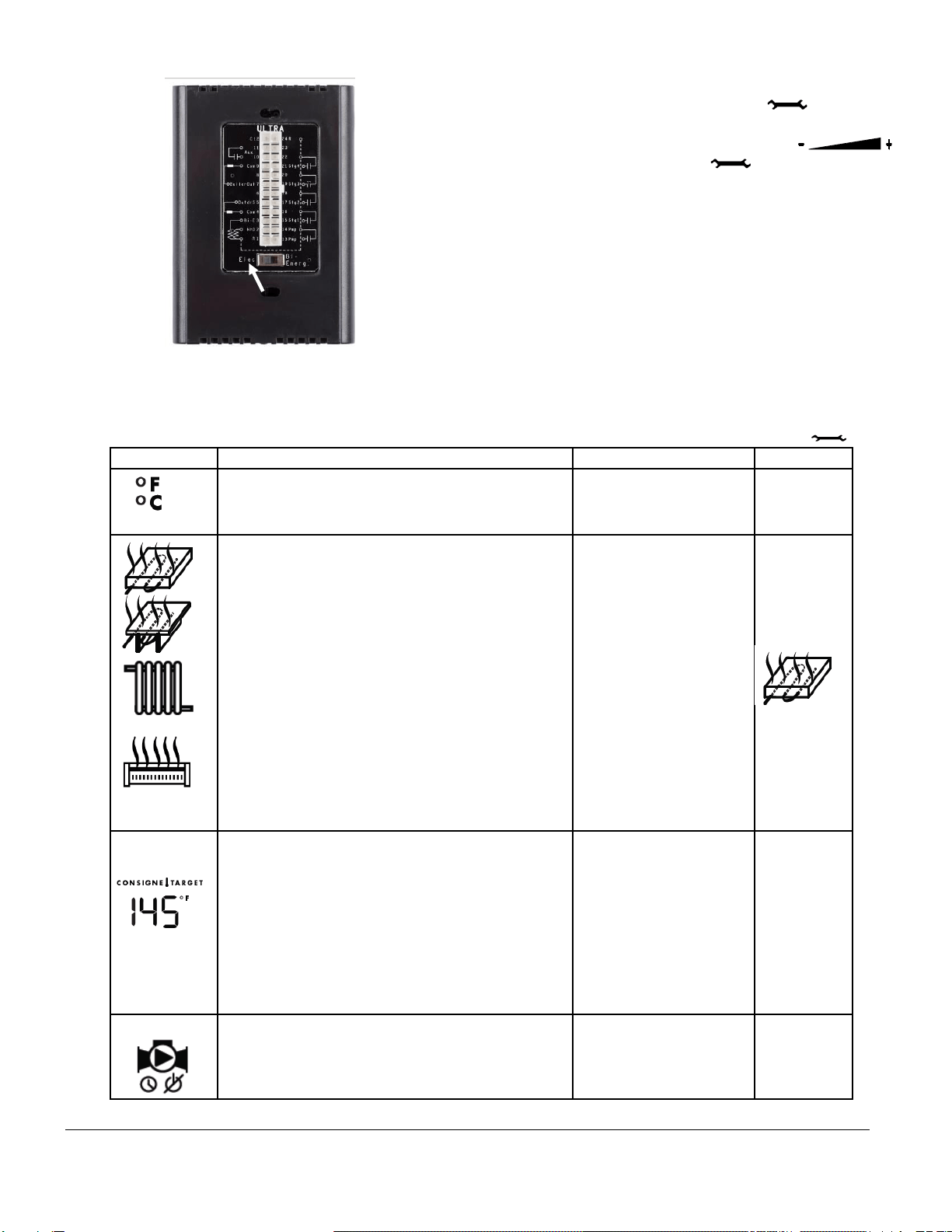
BTH ULTRA Electric Boilers Installation & Operation manual (Revision: June 2015) 19.
Figure 17 : Back of the controller
This being done, the installer will have to access the
configuration menu by pressing the button for 2
sec. until the first menu appears. The selection of the
item or value is made by pressing the
button and by pressing the button to get to the
next menu. See table 1 below to visualize the menu list
that will gradually be displayed.
If the buttons remain untouched for a period of 10 sec.,
the controller will register the value of the selection
made and return to the regular display position. It will
also return to the regular display after reviewing all the
operating parameters of the controller.
In case of a power failure, the parameters will be
restored as they were established before the failure.
Table 5 below shows the presentation sequence of the
menus.
Table 6: CONFIGURATION SEQUENCE OF THE MENU (Appuyez 2 secondes sur le bouton )
ITEM
DESCRIPTION
RANGE
DEFAULT
Choose the units the user prefers to work with
°F or °C
°F
Select the type of heating system on which the
boiler will be installed.
-Radiant Floor in
concrete
-Radiant Floor between
joists
-Cast iron radiator
Hot water baseboards
Adjust the maximum boiler target temperature
required to adequately heat the building when the
outdoor temperature is very cold.
-Radiant Floor in
concrete
85°F to 105°F
-Radiant Floor between
joists 110°F to 140°F
-Cast iron radiator 135°F
to 165°F
-Baseboard
160°F to 185°F
100°F
125°F
150°F
175°F
Select the purge period that the pump will be
running once the heat demand is completed.
Select OFF if the heat system is equipped with
electric zone valves.
OFF
15 sec. to 60min.
ON
30sec
Loading ...
Loading ...
Loading ...