Loading ...
Loading ...
Loading ...
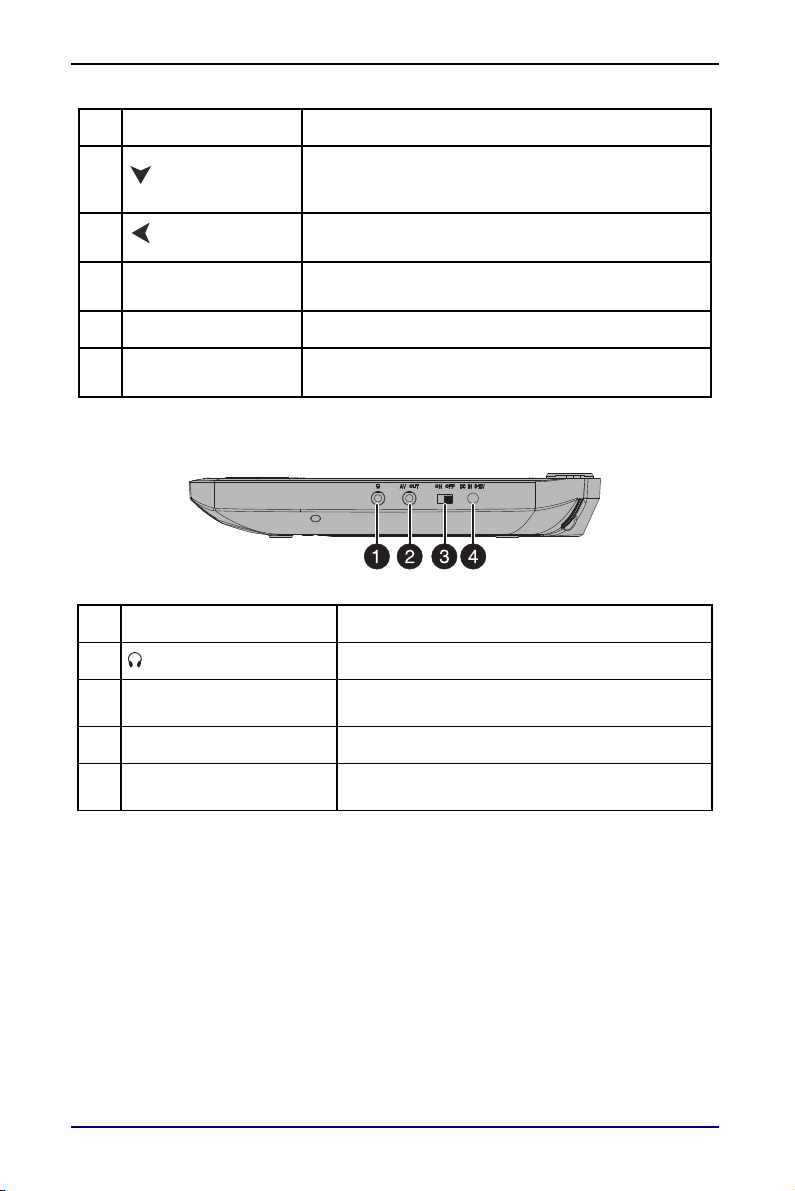
7
10" Portable DVD Player
www.insigniaproducts.com
Side
11 Down/Next
In Menu mode, press to move down in a list or menu.
In playback mode, press to go to the next title,
chapter, or track.
12 Left/Fast reverse
In Menu mode, press to move left.
In playback mode, press to fast reverse the playback.
13 Power indicator
Red light - power on
Light off - power off
14 Remote control sensor Point the remote control at this sensor.
15 Charging indicator
Blinks green when the unit is charging.
Lights solid green when the unit is charged.
#ITEM DESCRIPTION
1 Headphone jack Plug your headphones into this jack.
2 AV OUT jack
Plug a 3.5 mm to RCA cable adapter into this jack
to view playback on a TV or monitor.
3 ON/OFF switch Slide to turn your player on or off.
4 DC IN 9-12V jack
Plug the AC adapter or 12 V car adapter into this
jack.
#BUTTON DESCRIPTION
Loading ...
Loading ...
Loading ...
