Loading ...
Loading ...
Loading ...
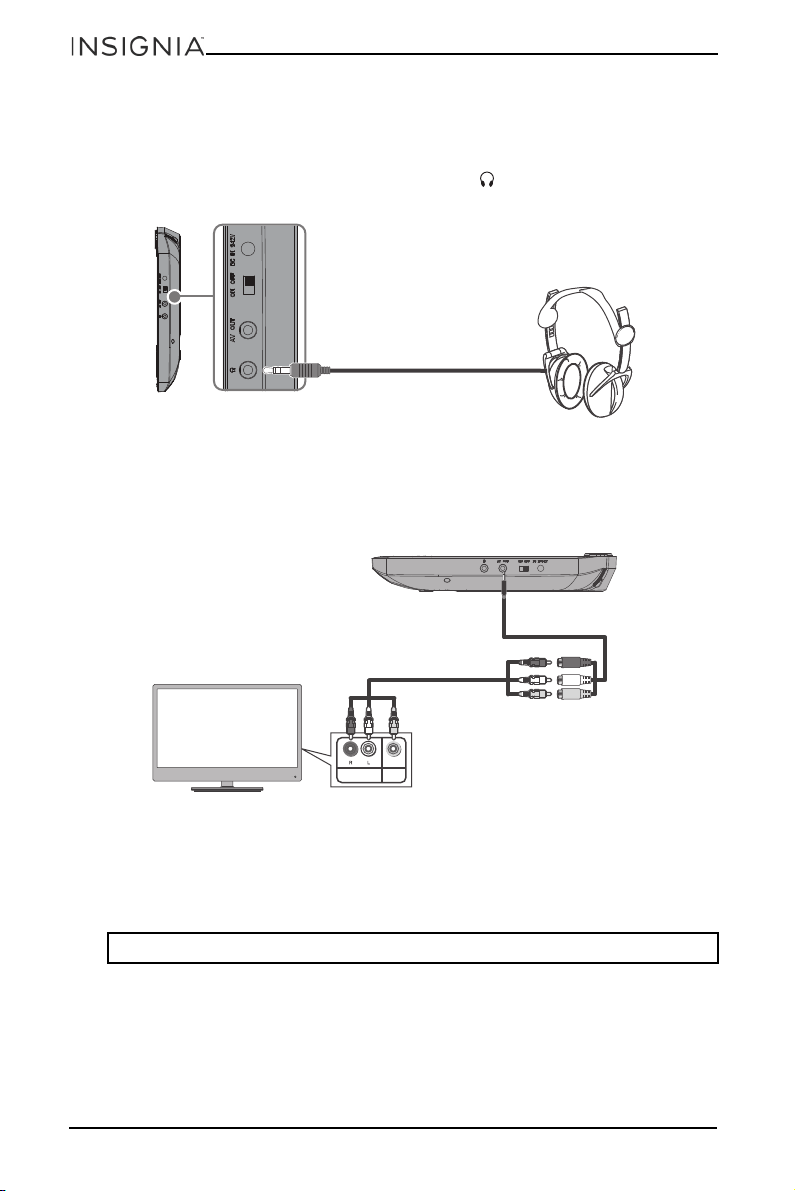
12
NS-P10DVD20
www.insigniaproducts.com
Connecting headphones
When headphones are plugged into the headphone jack, sound from the built-in
speakers is muted.
• Plug your headphones (not included) into the (headphone) jack on the side
your DVD player.
Connecting to a TV or monitor
You can connect your player to a TV or monitor so you can watch DVDs or view
photos on the TV or monitor.
1 Plug the 3.5 mm to RCA cable adapter (included) into the AV OUT jack on your
DVD player.
2 Plug an RCA cable (not included) into the other end of the 3.5 mm to RCA
cable adapter. Make sure that the colors on the connectors match.
3 Plug the other end of the RCA cable into the AV jacks on the TV or monitor,
making sure to match the colors on the connectors with the jacks.
4 Turn on the TV or monitor.
Note: You may need to select the correct input on the TV or monitor.
VIDEO
In
AUDIO
In
White=left audio
Red=right audio
Yel lo w=v ide o
3.5 mm to RCA cable
adapter (included)
TV or monitor
RCA cable (not included)
Loading ...
Loading ...
Loading ...