Loading ...
Loading ...
Loading ...
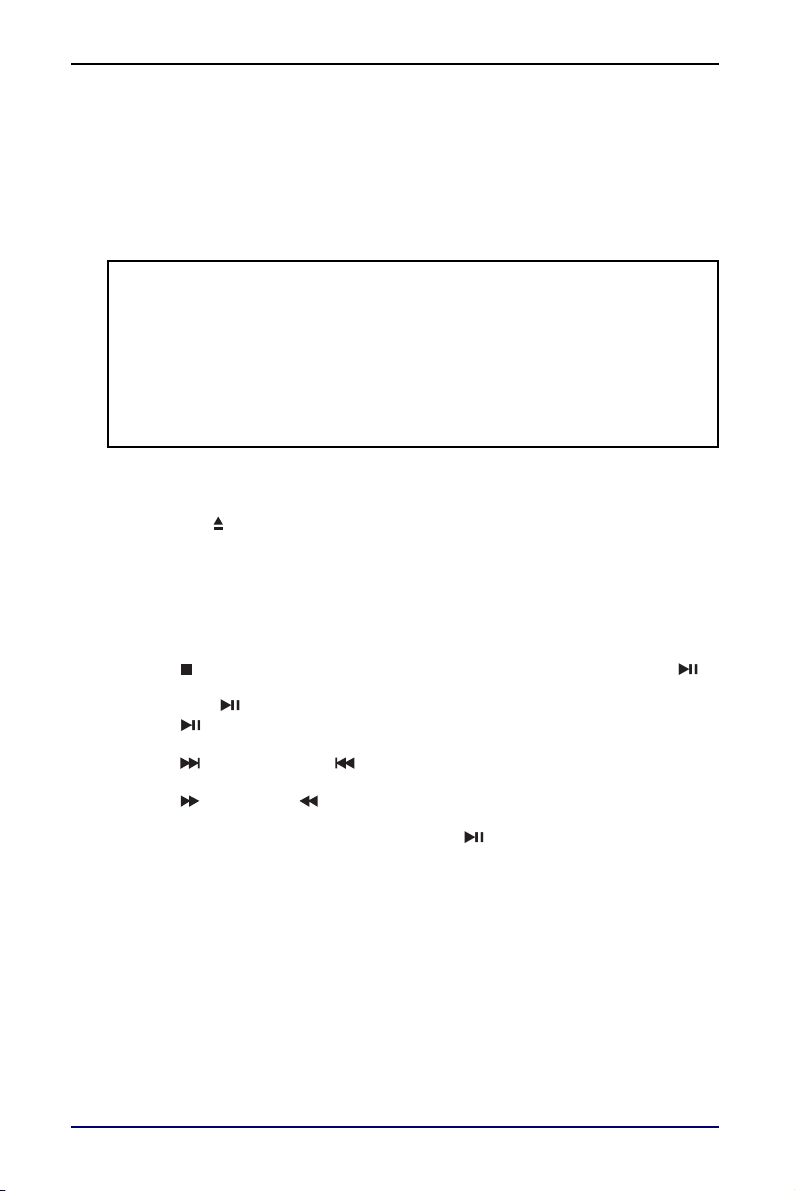
13
10" Portable DVD Player
www.insigniaproducts.com
Using your DVD player
Turning your player on
1 Slide the ON/OFF switch on the side of your player to the ON position.
2 After use, slide the ON/OFF switch to the OFF position.
Playing a DVD/VCD or Audio CD
1 Make sure that your player is connected to power or the battery is charged.
2 Slide the ON/OFF switch to the ON position.
3 Press the (open) button. The disc tray opens.
4 Place a disc, label side up, in the disc tray, then close the tray. The disc starts
playing automatically.
5 Use the player navigation controls and buttons on the DVD player to control
playback.
Controlling DVD/VCD or Audio CD playback
• Press (stop) to stop playback. If you press this button once, then press ,
playback resumes playing where it stopped. If you press this button twice,
then press , playback begins at the beginning of the disc.
• Press (play/pause) to pause playback. Press this button again to resume
playback.
• Press (skip forward) or (skip back) to go to the next or previous chapter
or track.
• Press (forward) or (reverse) to fast-forward or fast-reverse on a disc.
Each time you press this button, the speed changes (2x to 4x to 8x to 16x to
32x to normal playback). You can also press to exit fast-forward mode.
Selecting a chapter or track
You can select a DVD title or chapter or an audio CD/VCD track that you want to
play.
1 Press SEARCH, then press or to select an option. You can select:
• For DVDs:
• TIME—Goes to a selected time.
• CHAPTER—Goes to a selected chapter.
• TITLE—Goes to a selected title.
• For Audio CDs/VCDs:
• DISC GOTO—Goes to a selected time on a disc.
• TRACK GOTO—Goes to a selected time within a track.
• SELECT TRACK—Goes to a selected track.
Notes:
• Most DVDs and your player have region codes that help control illegal
distribution of DVDs. The region code for your player is 1. You can only play
DVDs with a region code of 1 or ALL. The region code for a DVD is usually
printed on the DVD or the DVD packaging.
•This User Guide explains the basic instructions for operating your player.
Depending on how a DVD is produced, the DVD may have specific or limited
playback features and may not respond to all your commands. THIS IS NOT
A DEFECT. Refer to the instructions accompanying a specific DVD for more
information about the options available on that DVD.
Loading ...
Loading ...
Loading ...