Loading ...
Loading ...
Loading ...
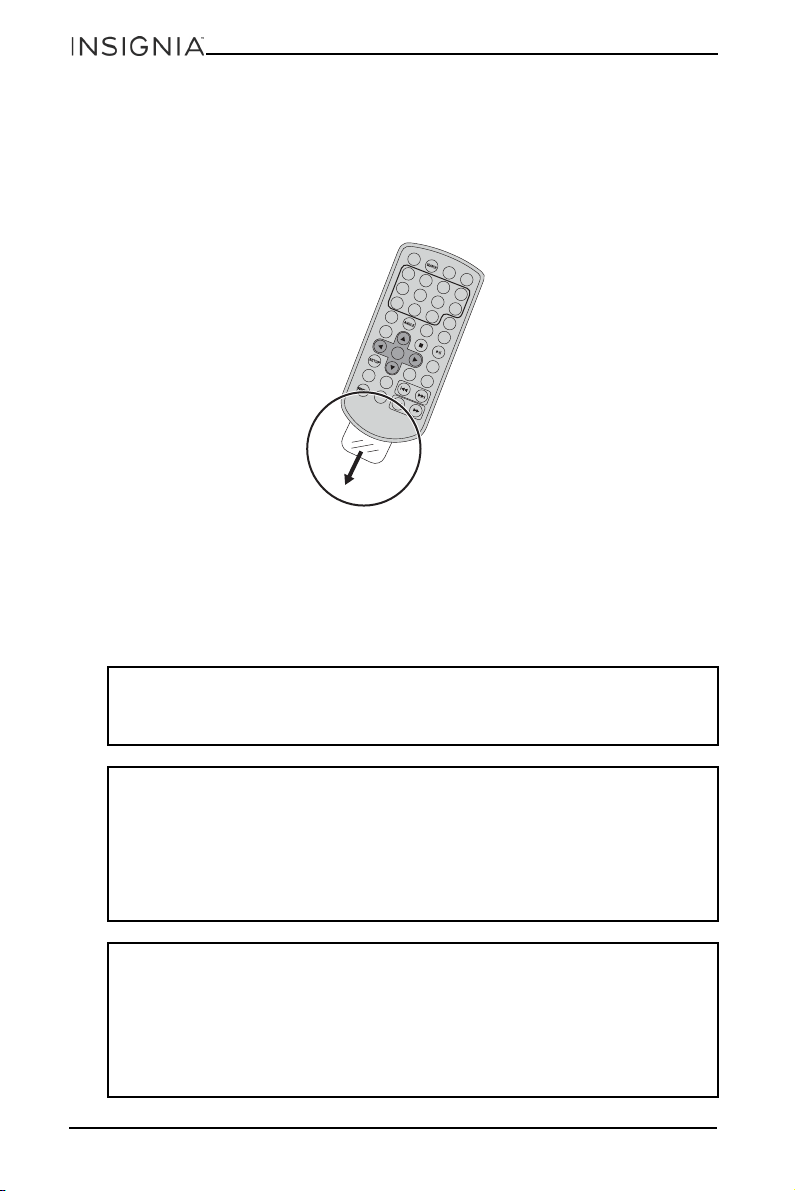
10
NS-P10DVD20
www.insigniaproducts.com
Setting up your DVD player
Preparing the remote control
The battery comes pre-installed in the remote control. Before you can use the
remote control:
• Pull the plastic tab out of the battery compartment.
Charging your player
Your player has a built-in, rechargeable (lithium-polymer) battery. You must
charge the battery before using your player for the first time.
During playback, when “LOW BATTERY” appears on the screen, your player
automatically switches to standby mode. When this happens, your player should
be connected to a power source to recharge the battery.
WARNINGS:
• Mishandling or mistreating the built-in battery in your player may present a
risk of fire or chemical burn.
• Do not disassemble, heat above 100° C (212° F), or incinerate the battery.
CAUTIONS:
• When the AC adapter is plugged into a power outlet, your player is not
completely disconnected from power, even when the power is turned off.
• Make sure that the AC adapter is easily accessible during use.
• Your player should not be exposed to excessive heat, such as direct sunlight,
fire, or heat outlets.
• While using the built-in battery, the environmental temperature should be
between 41° F (5° C) and 95° F (35° C).
Important:
• To get the longest service life from the built-in battery, charge it indoors.
• Do not use the included AC adapter with any other equipment.
• When you do not plan to use your player for an extended period of time,
unplug the AC adapter from the wall outlet.
• When discarding the unit, environmental issues must be considered and
local rules or laws governing the disposal of such products must be strictly
followed.
1
2
3
4
5
6
78
9
0
10+
RE
PE
AT
T
I
TL
E
E
N
T
E
R
MOD
E
SUBTI
T
LE
A
U
DIO
M
U
T
E
B
A
C
KLI
GH
T
S
TE
P
D
I
S
P
LA
Y
M
E
N
U
VO
L+
VOL-
SLO
W
ZOO
M
Loading ...
Loading ...
Loading ...