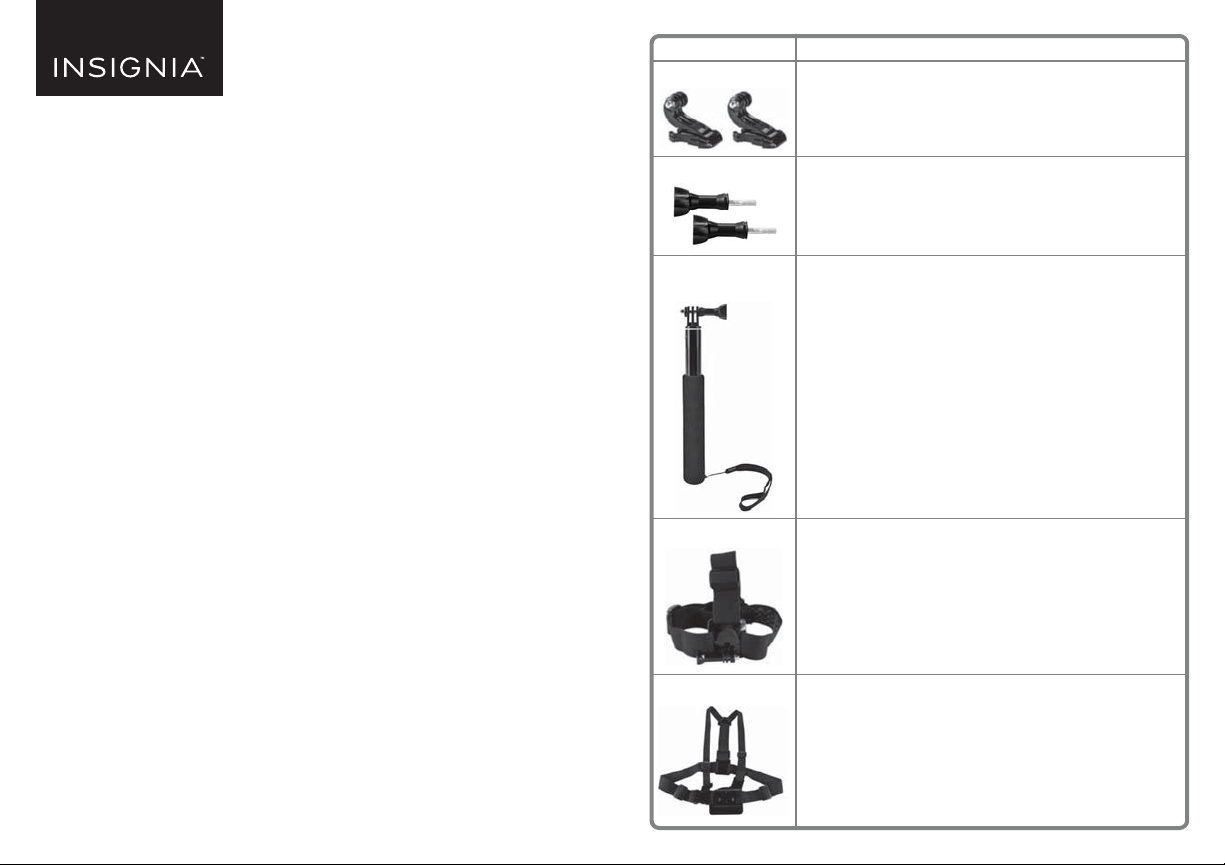
FEATURES
• Compatible with most GoPro cameras
• Perfect for securing your GoPro to your body, head, car, boat, or other
vehicle, or tripod, for capturing hiking, biking, rock climbing, skiing,
snowboarding, boating, swimming, and other activities
PACKAGE CONTENTS
• Accessories for GoPro (see table)
Note: Place your GoPro inside its housing (included with or attached to your
GoPro, not included with this kit) to mount with these accessories.
• Quick Setup Guide
Before using your new product, please read these instructions to prevent any damage.
QUICK SETUP GUIDE
Essential Accessory
Kit for GoPro Action
Camera
NS-DGPK10 / NS-DGPK10-C
ITEM
Quick-release buckles
Thumb screws
Extendable monopod
pole
Head strap
Chest strap
DESCRIPTION
Use to secure your GoPro to the chest strap.
Use to secure your GoPro to mounts or adapters in this kit or as
replacements for other accessories.
Attach your GoPro to the monopod with the thumb screw to capture
striking perspectives, individual shots, or group shots. Twist to loosen the
monopod, pull to extend it to the desired length you want, then twist
again to secure.
Note: DO NOT force the monopod open or closed. It will slide freely when properly
loosened.
Attach your GoPro using the thumb screw. Adjust the head strap mount to
t comfortably and securely.
Push the quick-release buckle into the grooves on the chest mount until it
clicks into place, then attach your GoPro using the thumb screw. Adjust the
chest straps to t comfortably and securely.
Note: To remove, press the buckle on the quick-release buckle, then slide it out.
Loading ...
