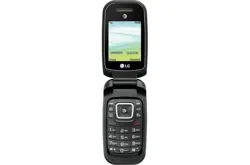Loading ...
Loading ...
Loading ...

8
Basics .......................................... 10
Accessories ..............................................11
Phone layout ............................................12
Phone Components...................................................12
Rear view .........................................................................14
Installing the SIM card and battery .........15
Charging your phone ................................17
On-Screen Icons .......................................17
General Functions ....................... 19
Before you begin ......................................20
Making a Call ................................................................. 20
Answering a Call .......................................................... 21
Adjusting the Volume ............................................... 21
Entering Text.................................................................. 22
In-Call Menu .............................................24
During a Call ................................................................... 24
Recent Calls .................................................................... 25
Contacts ................................................... 26
Contact List .................................................................... 26
ICE - Emergency Contacts ....................................26
AT&T Go Phone contacts ....................................... 26
AT&T Service Contacts ............................................26
New Contact ................................................................. 27
Groups ............................................................................... 27
Speed Dial ........................................................................27
SIM Management .......................................................27
Own Number .................................................................28
My Business Card .......................................................28
Messages..................................................28
Create Message ...........................................................28
Inbox ................................................................................... 31
Drafts ................................................................................. 32
Outbox ...............................................................................32
Message Settings ....................................................... 33
Email ......................................................... 35
Sending an email ......................................................... 35
Retrieving your email ................................................ 35
Message folders .......................................................... 36
Changing your email settings ..............................36
Alarm Clock ..............................................37
Edit Alarm ....................................................................... 37
Browser ....................................................38
Launch the Browser .................................................. 38
Using the Browser......................................................38
Menus for the Browser ...........................................39
Using the Navigation Keys ....................................39
myAT&T ....................................................40
Notepad ...................................................40
Calendar ...................................................41
My Folder .................................................42
Audio .................................................................................. 42
Music Player ................................................................... 42
Pictures ............................................................................. 43
Video ...................................................................................43
Other Files ....................................................................... 44
File Manager .................................................................. 44
Games & Apps ..............................................................44
Tools .........................................................45
Camera ..............................................................................45
Voice Command ........................................................... 47
Alarm Clock ....................................................................49
Notepad ............................................................................49
Calculator ........................................................................ 50
Tasks ................................................................................... 50
Table of contents
Loading ...
Loading ...
Loading ...