Loading ...
Loading ...
Loading ...
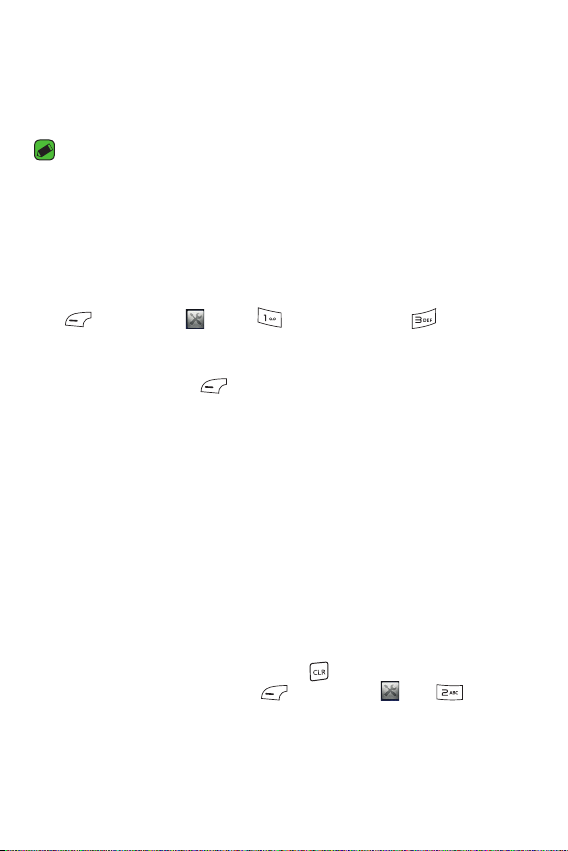
General Functions
47
Others Tab
Ţ
Recording Tones: Allows you set Recording Tones to On or Off.
Ţ
Reset settings: Allows you to set the Camcorder to the default
settings.
NOTE
Ţ
In Video mode, you can adjust the zoom scale by using the up and down
Volume Keys. The zoom scale ranges from Level 1 to Level 9.
Camera Album
Allows you to view the pictures and videos that are captured with the
camera.
To access Camera Album, from the standby screen, press the Left Soft
Key
Menu, Tools , select Camera and then Camera
Album.
When a file is highlighted, the following options are available when you
press the Left Soft Key
Options:
For image file:
Use As/Send Via/Print Via Bluetooth/Delete/Rename/Select Multiple/
File Information
For video file:
Send Via/Delete/Rename/Select Multiple/File Information
Voice Command
Voice Command is the function whereby your phone’s voice recognition
engine identifies the voice of the user and carries out the requested
commands. When the user operates the Voice Command function, there
are five possible commands, Call <Name or Number>, Listen Voicemail,
Missed Calls, Messages, and Time & Date. To activate the Voice Command
function, hold down the Clear/Back Key while the phone is in standby
mode or press the Left Soft Key Menu, Tools , and Voice
Command.
1 Call <Name or Number>: This function is activated only when the user
says the command “Call” followed by the name stored in the address
book or say the phone number. Please note that interfering noise might
Loading ...
Loading ...
Loading ...