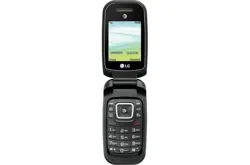Loading ...
Loading ...
Loading ...
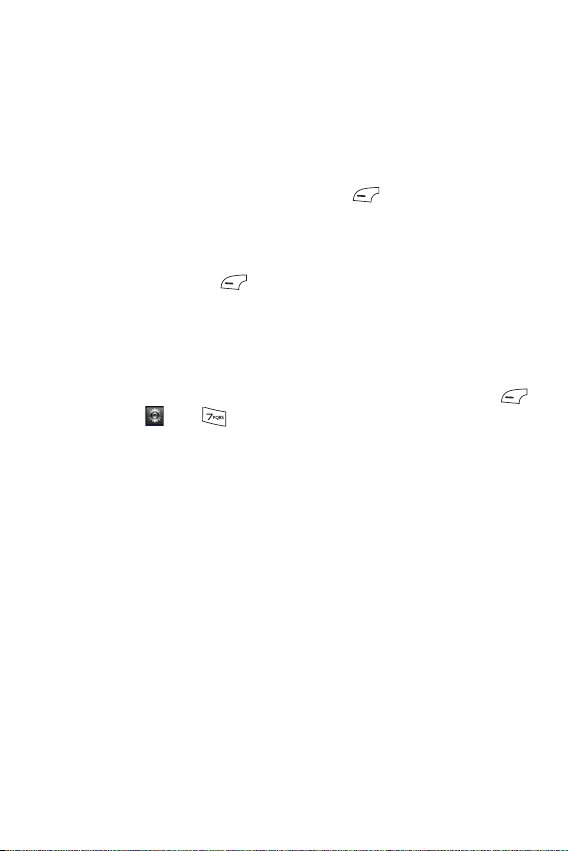
Settings
64
USB Connection
This menu shows the USB Connection. Allows you to select the USB
connection from Data Service or Disable.
Internet Profiles
This menu shows the Internet Profiles. You can add, delete, and edit
Internet Profiles by pressing the Left Soft Key
Options.
Access Points
This menu shows the Access Points. You can register, delete, and edit by
pressing the Left Soft Key Options.
Memory
This menu allows you to configure your Memory settings.
To access Memory, from the standby screen, press the Left Soft Key
Menu, Settings , and Memory.
Used Space
This function shows the memory status of the phone.
Ţ
Phone Common
This function shows the Memory Status of the phone and the
memory being used by Audio, Pictures, Video, Multimedia Msg, Email,
Java, and Others types of files.
Ţ
Phone Reserved
This function shows the status of the reserved memory used by Text
Message, Contacts, Calendar, Tasks, and the Notepad.
Ţ
SIM Card
This function shows the status of the SIM Card memory.
Loading ...
Loading ...
Loading ...