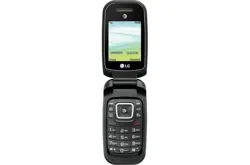Loading ...
Loading ...
Loading ...

General Functions
31
Inbox
You will be alerted when you receive a message. New messages are
stored in the Inbox. In the Inbox, you can identify each message by icons.
If you are notified that you have received a multimedia message, you
can download the whole multimedia message by selecting it in the Inbox
menu. To reach the Inbox, from the standby screen, press the Left Soft
Key
Menu > Messages > Inbox.
When you press the Right Soft Key
Reply, you can reply to the
sender of the message.
While viewing the Inbox, press the Left Soft Key
Options for the
following options:
Ţ
Add to Contact: You can save the sender’s phone number in the
Contact List.
Ţ
Delete: You can delete the selected message.
Ţ
Forward: You can forward the selected message to another person.
Ţ
Standard View/Conversation View: Switches the Inbox view mode to
Standard view or Conversation View.
Ţ
Copy to SIM/Copy to Phone: You can copy the message to the
phone or SIM card depending on where the text message is stored.
Ţ
Move to SIM/Move To Phone: You can move the message to the
phone or SIM card depending on where the text message is stored.
Ţ
Select Multiple: You can select multiple messages to delete.
Ţ
Sort By: Allows you to sort the messages by date, sender, read/
unread, or subject.
Ţ
Message Details: You can view the following information about
received messages: Type, Subject, From, and Time.
Ţ
Delete All Read Msg: You can delete all read messages.
Loading ...
Loading ...
Loading ...