Loading ...
Loading ...
Loading ...
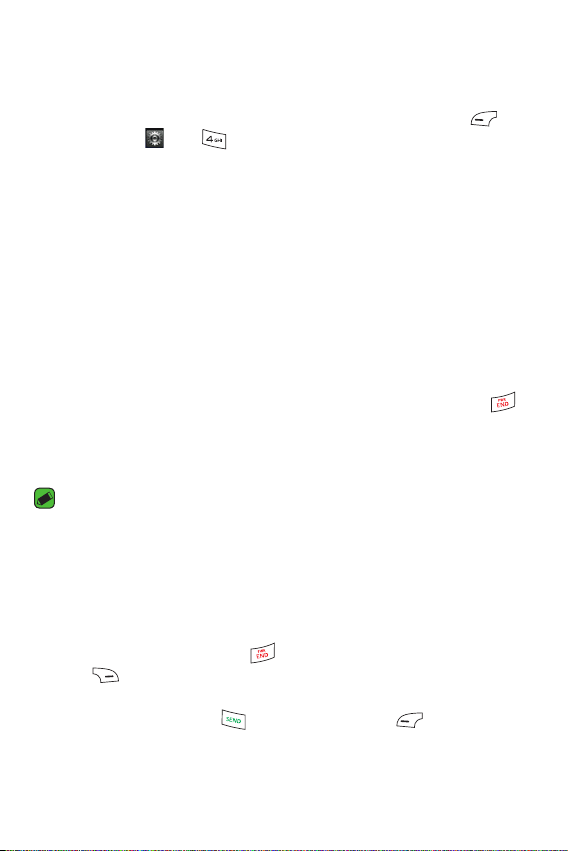
Settings
59
Call
This menu allows you to configure your Call settings.
To access Call, from the standby screen, press the Left Soft Key
Menu, Settings
, and Call.
Call Forwarding
This menu allows you to select when to forward calls to another number.
Send My Number
This network service allows you to set your phone number to be displayed
or hidden from the person you are calling. You can select Set by Network
if you prefer to have different settings for different service providers.
Auto Redial
If set to On, your phone redials the number you’re trying to call up to 10
times after you hear a quick, busy signal. Press the End/Power Key
to stop the call attempts.
This feature attempts to redial numbers that are engaged due to the
wireless network. It does not redial numbers to an engaged party.
NOTE
Ţ
There will be no alert indicating the call has been connected. You must stay on
the line to hear when the call is connected.
Answer Mode
This allows you to determine how to answer the phone.
Ţ
Any Key: Allows you to answer an incoming call by pressing any key,
except the End/Power Key , the Volume Keys, or the Right Soft
Key Silent.
Ţ
Send Key Only: Allows you to only answer an incoming call by
pressing the Send Key or the Left Soft Key Accept.
Ţ
Flip Open: Allows you to Flip open the phone to answer an incoming
call.
Loading ...
Loading ...
Loading ...