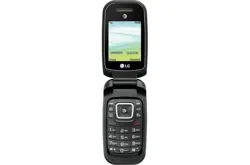Loading ...
Loading ...
Loading ...

General Functions
49
affected by user’s voice command and surrounding sound.
- Low: Operation of the voice recognition engine is strongly affected
by user’s voice command and surrounding sound.
Ţ
Spk. On Mode
- Automatic On: When this option is selected, the speakerphone is
turned on and the sound is loud enough so you can hear the output
when the phone is away from the ear, at a distance
- Off: When this option is selected, the speakerphone is turned off
and the sound comes from the earpiece, which is quieter and cannot
be heard when the phone is away from the ear, at a distance
Ţ
Call Alert
- Ring Only: The phone rings repeatedly during an incoming call.
- Ring After Name: The phone announces the name or number of
the incoming call, then rings repeatedly.
- Name Repeat: The phone announces an incoming call by repeating
the name or number of the caller.
Alarm Clock
The alarm function allows you to set up multiple separate alarms. You can
also set the time, repetition interval, and alarm tone. If there is no alarm
setting, press the Left Soft Key New to add a new alarm.
To access Alarm Clock, from the standby screen, press the Left Soft Key
Menu, Alarm Clock or press the Left Soft Key Menu, Tools
, and Alarm Clock.
For more details, refer to Alarm Clock on page 37.
Notepad
You can create up to a maximum of 30 memos.
To access Notepad, from the standby screen, press the Left Soft Key
Menu, Tools
, and Notepad.
1 Press the Left Soft Key New to create a new memo.
2 Input the memo and press the OK Key
Save to save.
Loading ...
Loading ...
Loading ...