Loading ...
Loading ...
Loading ...
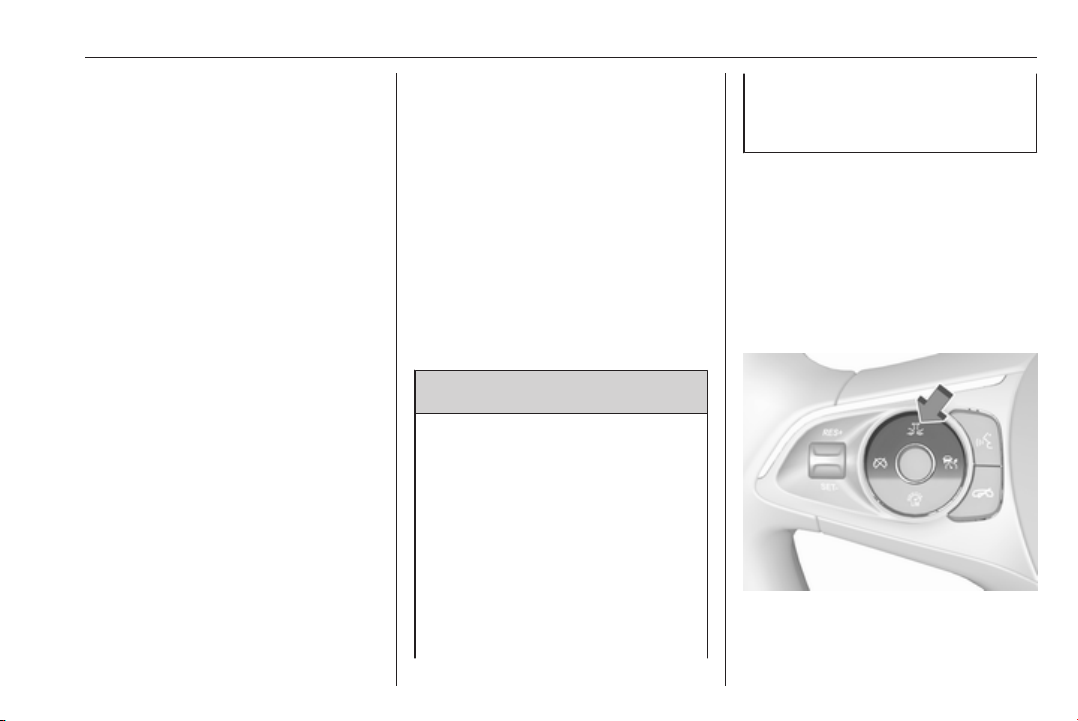
Driving and operating 193
Reduce speed
With adaptive cruise control active,
hold SET/- to decrease speed
continuously. Push SET/- repeatedly
to decrease speed in small
increments.
Resume stored speed
If a speed was stored before and
system is switched on but inactive,
turn thumb wheel to RES/+ at a speed
above 5 km/h (with Automatic
Transmission) or above 30 km/h (with
manual transmission) to resume the
stored speed.
Full speed range adaptive cruise
control on vehicles with automatic
transmission
Full speed range adaptive cruise
control will maintain a following
distance behind a detected vehicle
and slow your vehicle to a stop behind
that vehicle.
When the vehicle ahead accelerates
after a brief stop, the adaptive cruise
control will drive off automatically
without driver action. If necessary,
press RES/+ or the accelerator pedal
to resume adaptive cruise control.
Pressing the accelerator pedal allows
more control over the acceleration
after driving off. Note that automatic
braking is disabled during usage of
the accelerator pedal.
If the stopped vehicle ahead stands
for a longer time and then begins to
move forward, the green illuminated
vehicle ahead control indicator A will
flash and a warning chime will sound
as a reminder to check traffic before
resuming.
9 Warning
When full speed range adaptive
cruise control is deactivated or
cancelled, the vehicle will no
longer be held at a stop and can
start moving. Always be prepared
to manually apply the brake pedal
to hold the vehicle stationary.
Do not leave the vehicle while it is
being held at a stop by the full
speed range adaptive cruise
control. Always move selector
lever to park position P and switch
off the ignition before leaving the
vehicle.
Setting the following distance
When adaptive cruise control detects
a slower moving vehicle in the driving
path, it will adjust the vehicle speed to
maintain the following distance
selected by the driver.
The following distance can be set to
near, medium or far.
Loading ...
Loading ...
Loading ...