Loading ...
Loading ...
Loading ...
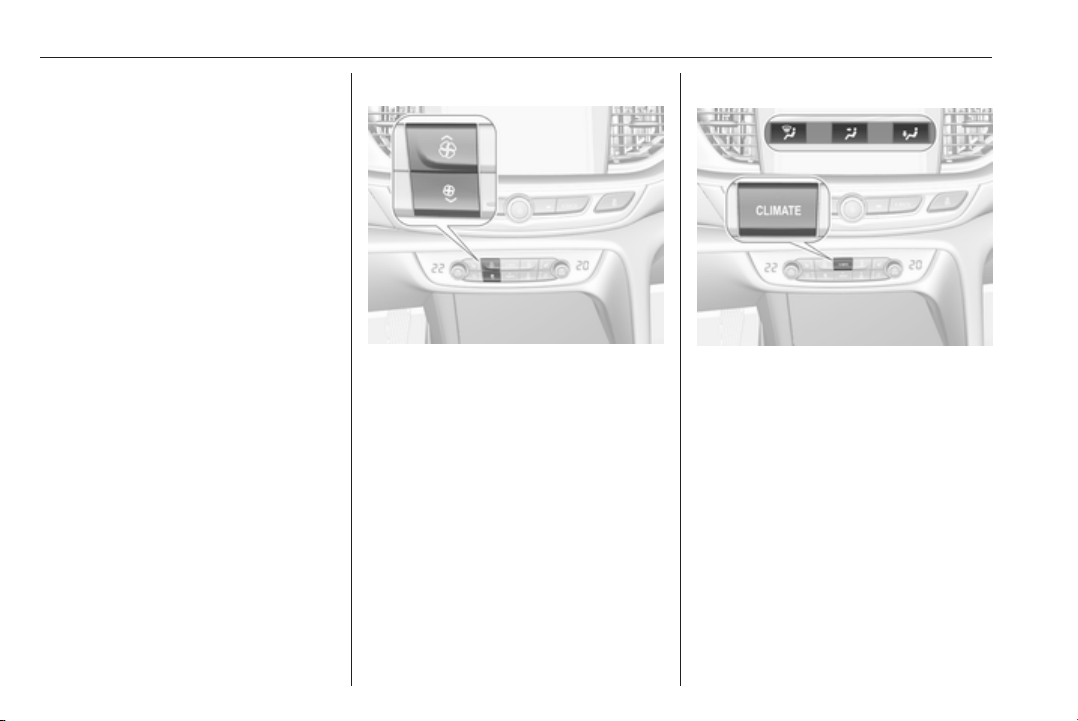
154 Climate control
● Cooling must be activated in the
climate setting menu for optimal
cooling and demisting. Press
Climate to enter the menu and
follow the touch button to switch
on air conditioning A/C.
● Set the preselected
temperatures separately for
driver and front passenger using
the left and right control dials.
Recommended temperature is
22 °C. Temperature is indicated
briefly in displays beside the
control dials and in the climate
setting menu.
●
Air recirculation mode n should
be deactivated. When
deactivated the LED in the button
is not illuminated.
Manual settings
Climate control system settings can
be changed by activating the
following functions as described
below.
Fan speed ( )
Press upper button ( to increase or
lower button ) to decrease fan speed.
The fan speed is indicated as pop-up
in the Info Display. Fan speed can
also be changed by touch buttons in
the climate setting display. Press
Climate to enter the menu.
Pressing the lower button ) for longer:
fan and cooling are switched off.
To return to automatic mode press
AUTO.
Air distribution w, x, y
Press Climate to enter the menu.
Touch:
w
: to windscreen and front door
windows
x
: to head area and rear seats via
adjustable air vents
y
: to front and rear foot well and
windscreen
To return to automatic air distribution
press AUTO.
Loading ...
Loading ...
Loading ...