Loading ...
Loading ...
Loading ...
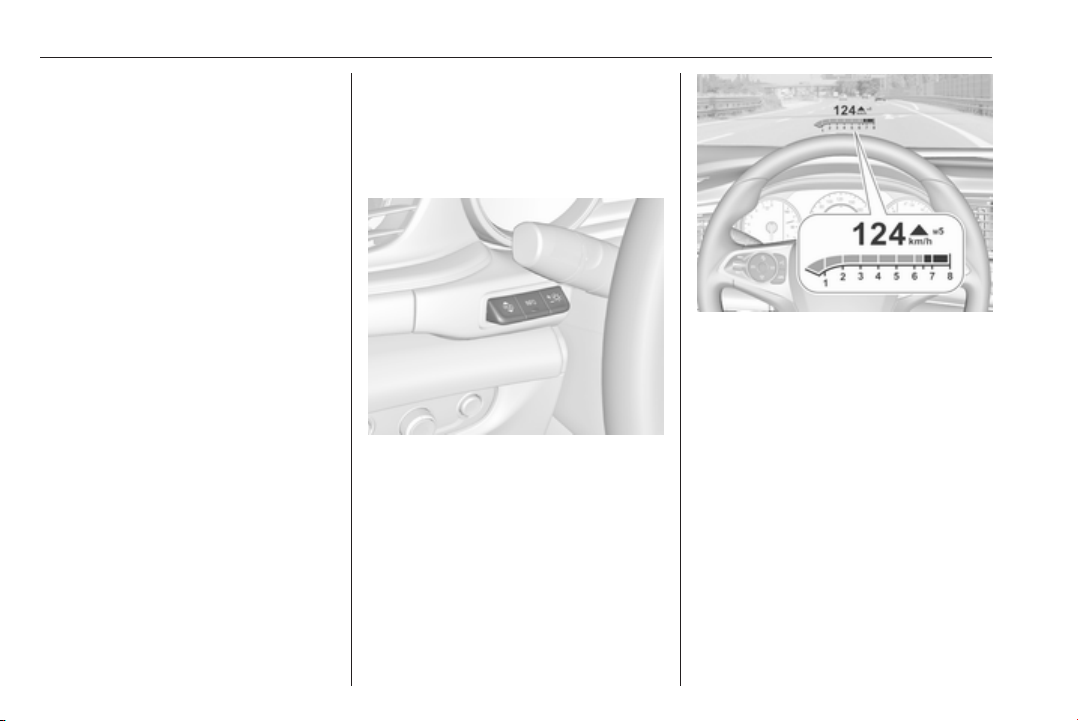
122 Instruments and controls
Valet mode
Some functions of the Driver
Information Centre and the Info-
Display can be limited for some
drivers. The load compartment is
being locked and cannot be unlocked.
For more information, see
Infotainment manual.
Head-up display
The head-up display shows driver
information concerning the
instrument cluster onto the
windscreen on the driver's side.
The information appears as an image
projected from a lense in the
instrument panel onto the windscreen
directly ahead in driver's view. The
image appears focused out toward
the front of the vehicle.
Depending on the equipment head-
up display can indicate:
● general driving information
● alerts from driver assistance
systems
● automatic transmission selector
lever position
● gear shift indication
● audio/phone information
● turn-by-turn navigation
information if equipped with
navigation infotainment.
There are three controls above the
light switch to operate the head-up
display.
Display views
Different views are selectable in the
head-up display by pressing /
button. Each press will change the
display view.
Speed view
Indicates
● speedometer: digital indication of
speed
● traffic signs: indication of speed
limits
Performance View
Indicates
● speedometer: digital indication of
speed
● tachometer: engine speed in
round per minute
● automatic transmission: selector
lever position
Loading ...
Loading ...
Loading ...