Loading ...
Loading ...
Loading ...
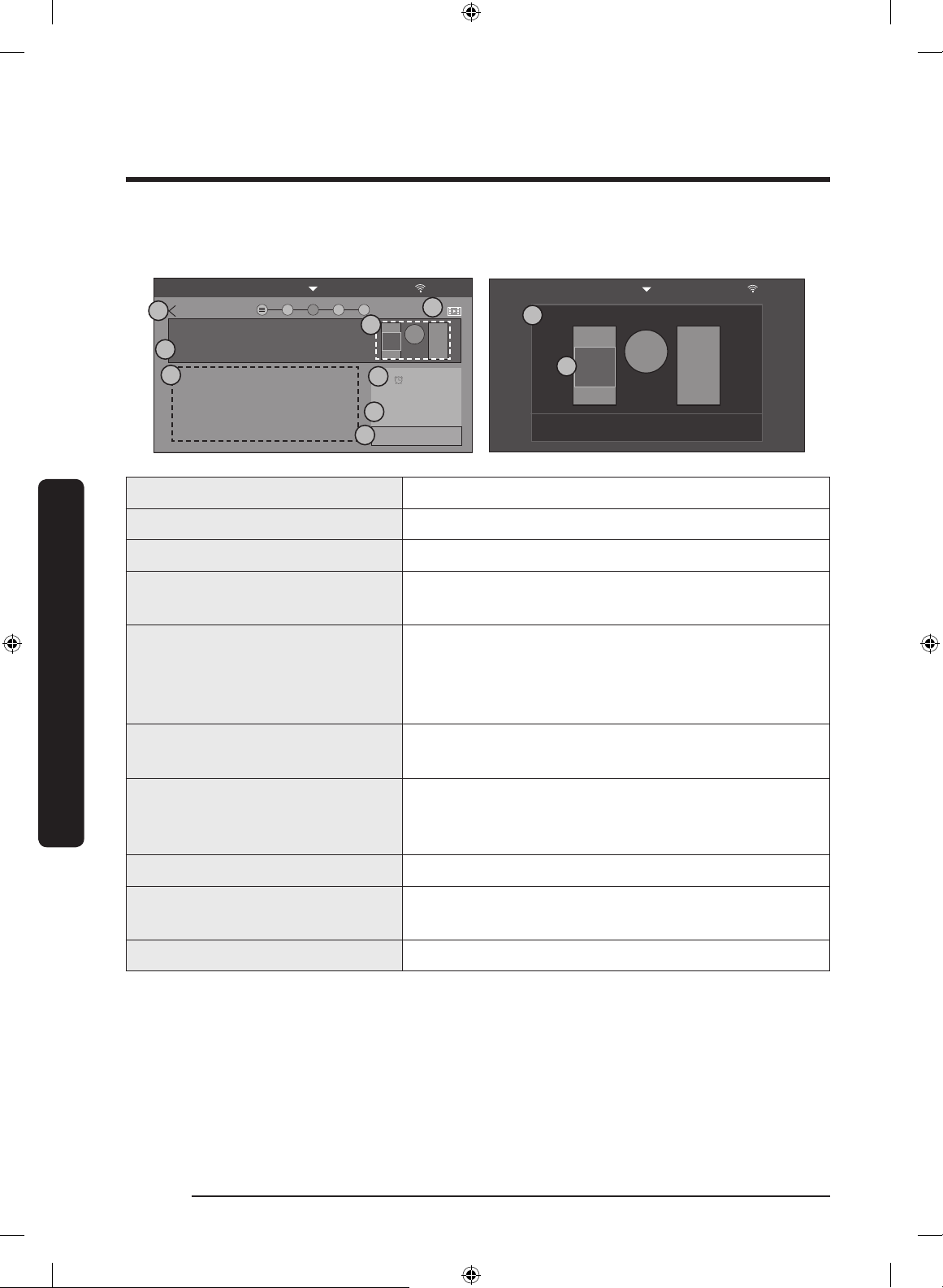
English44
Operations
Operations
Details
8.0
1 2 3 4
6.0
4:35 PM
01
02
Timer
TURN BURNER ON
Recommended Power Level
Recipe name
2. Cooking Vegetables
• Heat the oil in a large skillet over medium-high
heat for 2 to 3 minutes.
Recommended Power level _ 6.0
• Cook potatoes lightly with salt and pepper until
golden brown and crisp.
• Add onions and stir again until soften and begin
to brown.
•
Go to Step 3 to continue cooking
03
04
05
06
07
08
4:35 PM
Please select the desired cooking zone.
CANCEL SET
Cooking
09
10
01 Progress bar Tap a step to move to that step.
02 Step title The title of the current step is displayed.
03 Detailed directions Detailed directions of the recipe are displayed.
04 Video player If a video reference is available with the current
recipe, tap to play the video.
05 Monitoring The status of active burners is displayed, and the
current step is highlighted. If you want to cancel the
active burner and return to the Home screen, tap this
area.
06 Timer The set timer is running. When the time is up, a beep
will sound.
07 Power level The recommended or current power level is
displayed. If you want to change the power level,
swipe this area.
08 Burner On/Off Tap to turn the burner on, or tap again to turn it off.
09 Cooking zone If no cooking zone is selected, a popup window
appears.
10 Current cooking zone The current cooking zone is highlighted.
NZ9500K_MOD_DTI36M977BB_EN.indd 44 2017-03-16 1:45:32
Loading ...
Loading ...
Loading ...