Loading ...
Loading ...
Loading ...
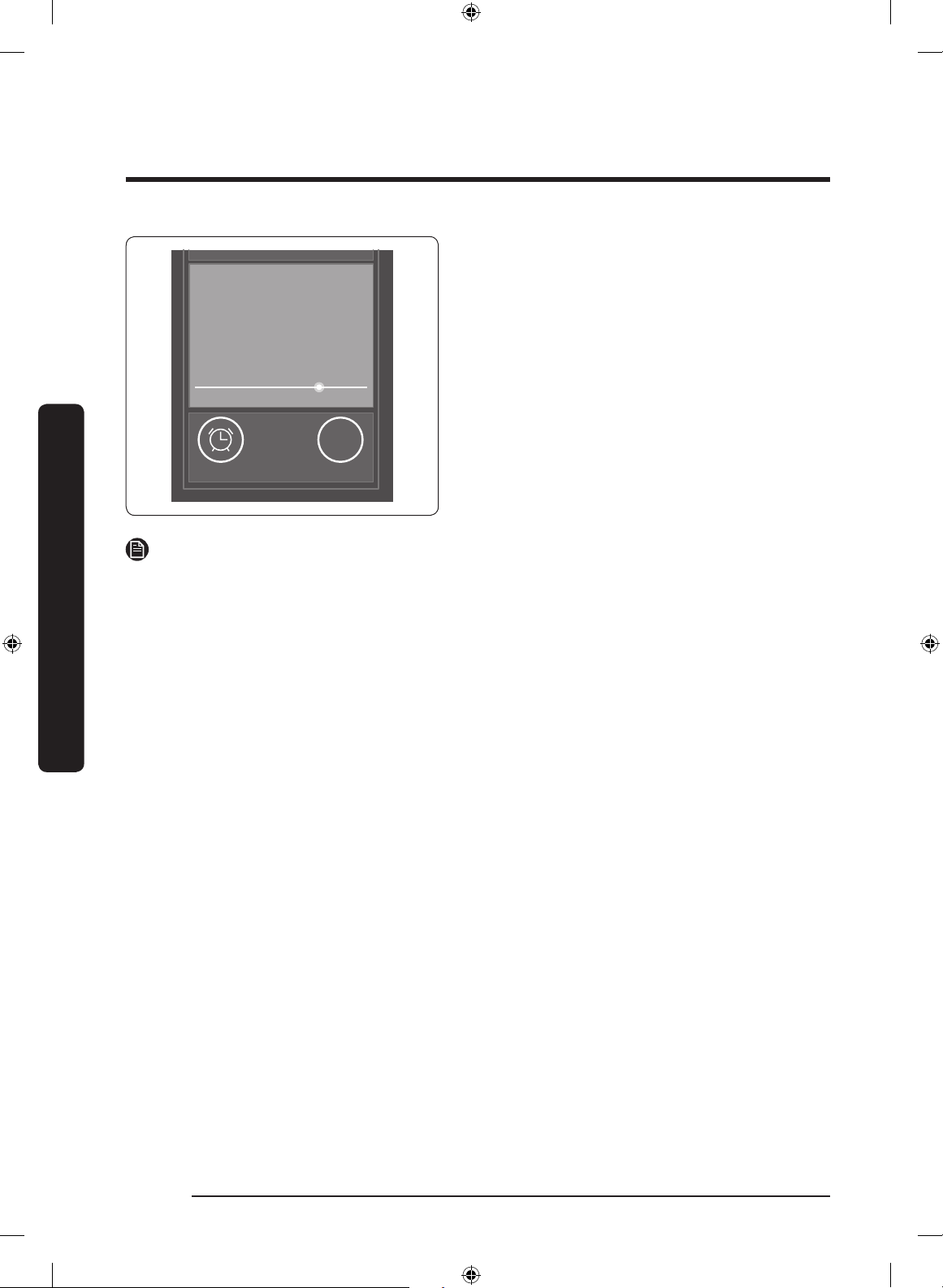
Before you start
English24
Before you start
SIMMER BOOST
.5
8.0
8.
OFF
3. Put cookware on the burner, and then
tap or drag the bar to select a power
level. You can change the power level
to 0, or between 1.0 and 9.0.
4. Tap an optional function (SIMMER or
BOOST) if you want to use that function.
5. When complete, tap the set power level
to start cooking or wait a few seconds
and the burner starts automatically.
NOTE
If you do not set a power level after selecting a burner, the selected burner will be
canceled automatically after a few seconds.
NZ9500K_MOD_DTI36M977BB_EN.indd 24 2017-03-16 1:45:27
Loading ...
Loading ...
Loading ...