Loading ...
Loading ...
Loading ...
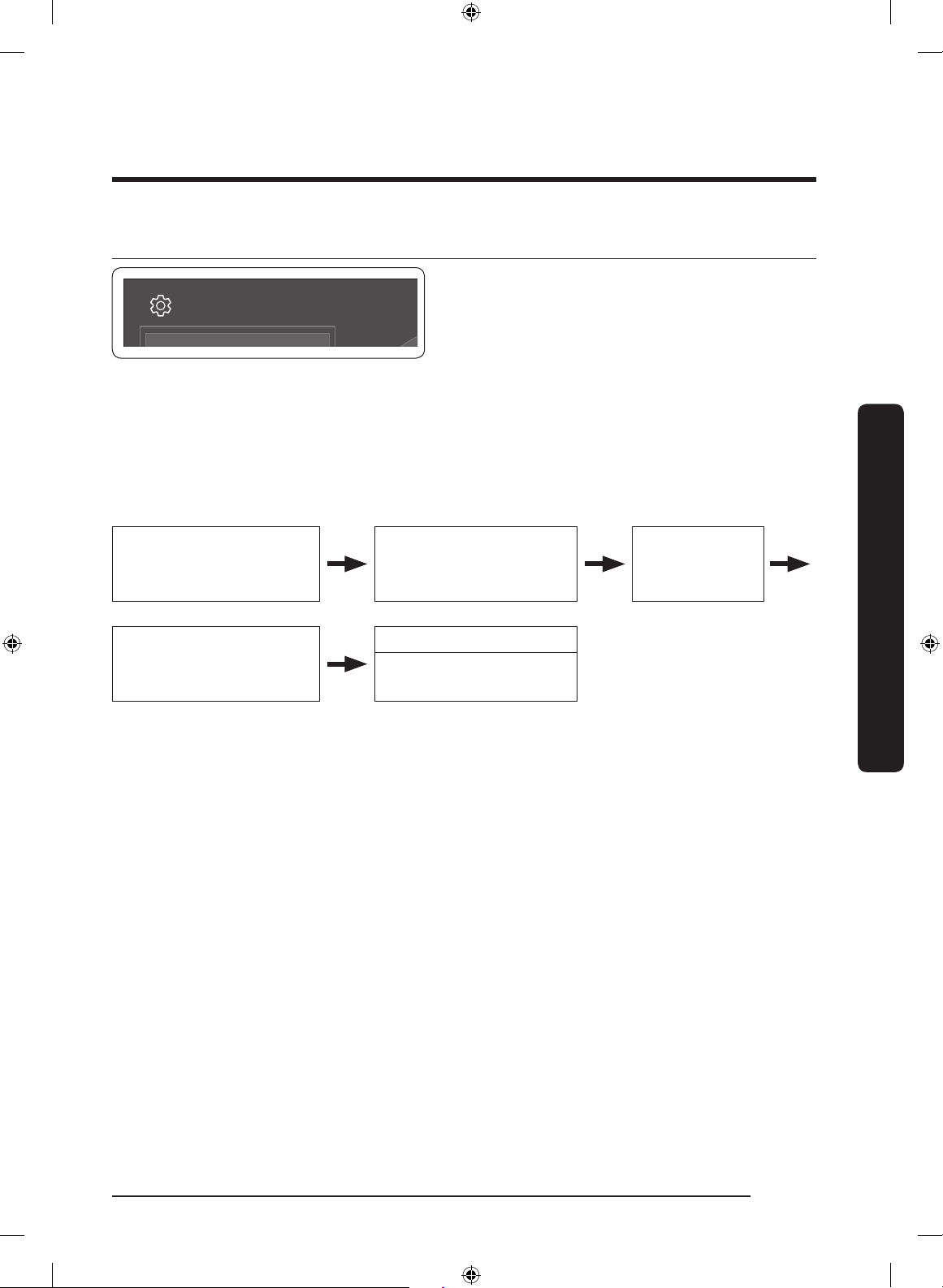
English 33
Before you start
Settings
Settings
Tap the gear icon in the top left corner of
the screen. Tap or drag to select or change
settings.
Initial settings
When you turn the cooktop on for the first time, a welcome screen appears with the Dacor
logo. Follow the onscreen instructions to complete the initial settings. You can change the
initial settings later by accessing the Settings screen.
The initial settings consist of several steps. You are required to set a language. For
detailed information about the settings of each step, see the corresponding section below.
Language Wi-Fi connection
Time zone
Select a preferred
language
• Select an AP
• Password required
Date & Time
Mobile experience
You can also select a
time format.
First-time use guides
NZ9500K_MOD_DTI36M977BB_EN.indd 33 2017-03-16 1:45:29
Loading ...
Loading ...
Loading ...