Loading ...
Loading ...
Loading ...
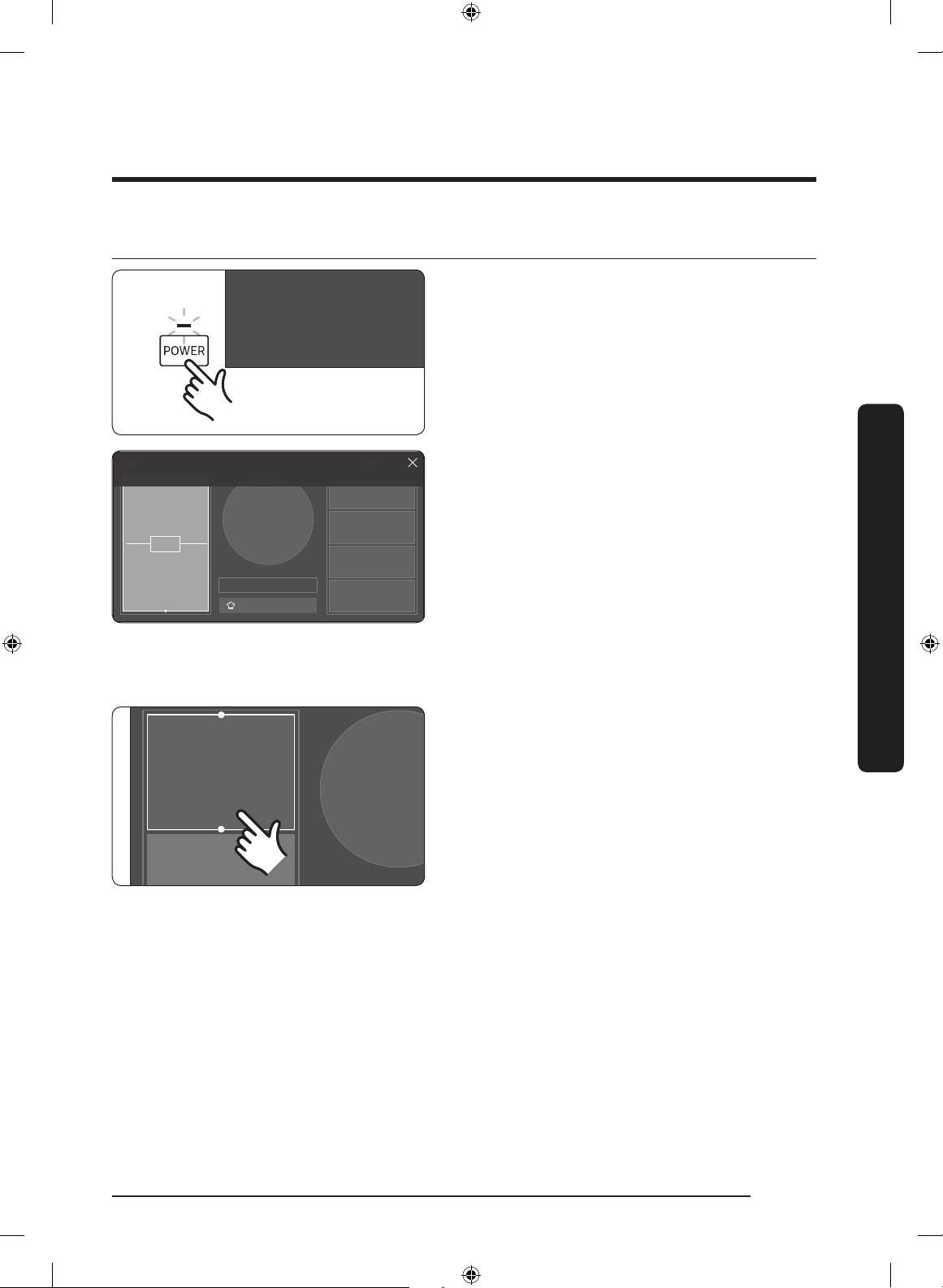
English 23
Before you start
First-time use
1. Press POWER to turn the cooktop on.
The control panel turns on, and then
displays the Home screen after a
moment.
0
0
1.
1.
Guided Cooking
Timer
Link
Pan was detected automatically.
If you wish to combine the two flex zones, tap on “Link”
Auto pan detection:
With Flex Zone enabled, the Flex Zone
indicator uses an automatic cookware
detection to display the active zones.
• If inappropriate cookware is placed on
the cooking zone, the indicator blinks.
If the cookware is not removed, the
cooking zone turns off.
• Any of the synched burners may not
operate properly with small cookware
that slants to one burner slightly.
0
1.
2. On the Home screen, tap or drag to
select a cooking zone or burner.
NZ9500K_MOD_DTI36M977BB_EN.indd 23 2017-03-16 1:45:27
Loading ...
Loading ...
Loading ...