Loading ...
Loading ...
Loading ...
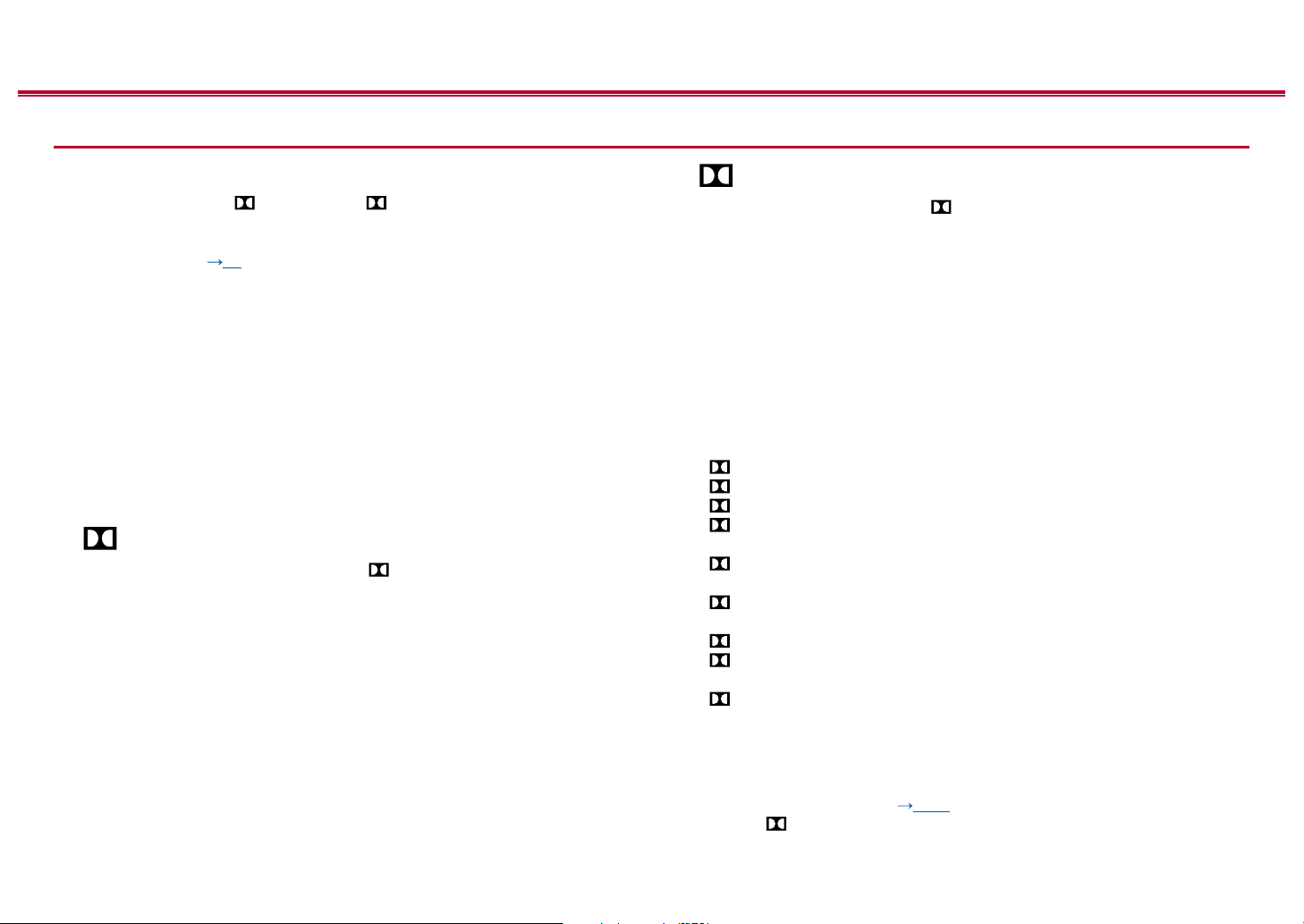
132
Front Panel≫ Rear Panel≫ Remote≫
Contents
≫
Connections
≫
Playback
≫
Setup
≫
Listening Mode Eects
Updating of listening modes
Listening modes such as Atmos 2.0 and DSur 2.0 are added when the
rmware is updated after purchase or the rmware is switched in the product
production process. For details of rmware update, see "Additional Function
(Firmware Update)" ( p6).
In alphabetical order
Action
Mode suitable for movies with a lot of action scenes.
AdvancedGame
Mode suitable for game content.
Classical
Suitable for classical or operatic music. This mode emphasizes the surround
channels in order to widen the sound image, and simulates the natural
reverberation of a large hall.
Atmos
(Firmware version before supporting Atmos 2.0, etc.)
Selectable at the time of inputting Dolby Atmos audio format when surround back
speakers or height speakers are connected. This mode faithfully reproduces the
stereophonic sound design recorded in the Dolby Atmos audio format.
Unlike existing surround systems, Dolby Atmos does not rely on channels, but
rather enables the accurate placement of sound objects that have independent
motion in a 3D space with even greater clarity. Dolby Atmos is an optional
audio format for Blu-ray Discs and achieves a more stereophonic sound eld by
introducing a sound eld above the listener.
• To enable transfer of this audio format, connect via an HDMI cable and set the
audio output on the player to Bitstream output.
Atmos
(Firmware version supporting Atmos 2.0, etc.)
Since this mode calculates the positional data of audio recorded in Dolby Atmos
audio in real-time and outputs it from appropriate speakers, you can enjoy the
natural and stereophonic sound eld of Dolby Atmos with any speaker layout
including connection of only front speakers. Also, the Dolby Atmos sound design
can be reproduced more faithfully by connecting surround back speakers or height
speakers. You can select this mode when inputting the Dolby Atmos audio format.
Unlike existing surround systems, Dolby Atmos does not rely on channels, but
rather enables the accurate placement of sound objects that have independent
motion in a 3D space with even greater clarity. Dolby Atmos is an optional
audio format for Blu-ray Discs and achieves a more stereophonic sound eld by
introducing a sound eld above the listener.
According to the speaker layout, the following listening modes are displayed.
– Atmos 2.0/2.1: When only front speakers are installed
– Atmos 3.0/3.1: When front speakers and center speaker are installed
– Atmos 4.0/4.1: When front speakers and surround speakers are installed
– Atmos 5.0/5.1: When front speakers, center speaker and surround
speakers are installed
– Atmos 6.0/6.1: When front speakers, surround speakers and surround
back speakers are installed
– Atmos 7.0/7.1: When front speakers, center speaker, surround speakers
and surround back speakers are installed
– Atmos 2.0.2/2.1.2:
When front speakers and height speakers are installed
– Atmos 3.0.2/3.1.2: When front speakers, center speaker and height
speakers are installed
– Atmos: Selectable in the "4.1.2 ch", "5.1.2 ch", "6.1.2 ch", "7.1.2 ch",
"4.1.4 ch", "5.1.4 ch", "6.1.4 ch" or "7.1.4 ch" setting with surround speakers
and height speakers installed.
• To enable transfer of this audio format, connect via an HDMI cable and set the
audio output on the player to Bitstream output.
• When "Speaker Virtualizer" ( p155) is set to "O" (Default: On), modes
other than Atmos cannot be selected.
Loading ...
Loading ...
Loading ...