Loading ...
Loading ...
Loading ...
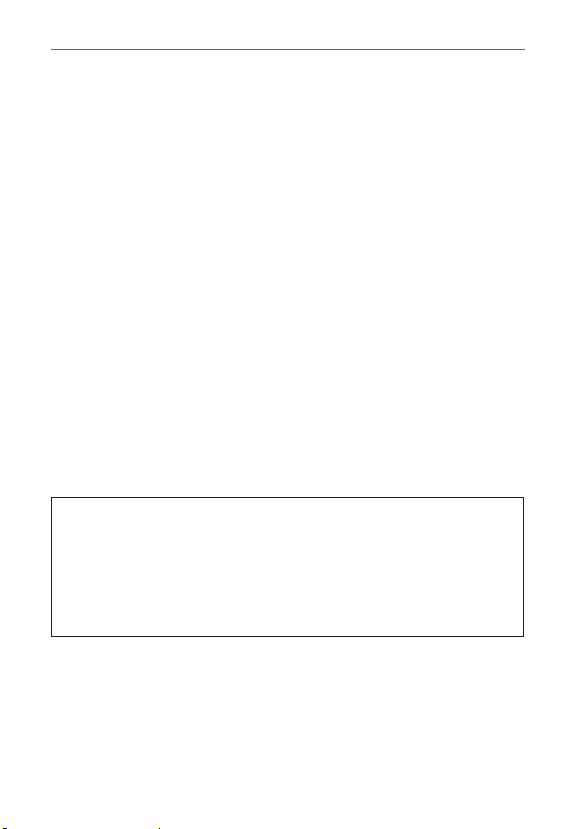
42
Safety
• Once the product gets wet, water may remain in gaps of the main unit.
Shake the product well to drain water.
• Even after water is drained, the inner parts might be still wet. Although
you can use the product, do not place it near things that must not get
wet. Take care not to wet your clothes, bag or contents of the bag.
• Drain water if the voice activation does not work properly due to water
remaining in the microphone and the speaker. (Once the device has been
completely dried, it will work.)
• Do not use the product in places where it may be sprayed with
highpressure water (e.g. near a faucet or shower head) or submerge it in
water for extended periods of time, as the product is not designed to
withstand high water pressure.
• This product is not resistant to shock. Do not drop the product or subject
it to shock. Doing so might damage or deform the main unit causing
water leak.
• The cover for the USB port must be firmly closed while the product is
being worked. Otherwise, there is a risk of water damage.
Battery Information and Care
WARNING! Notice for Battery replacement
•
For your safety, do not remove the battery incorporated in the product. If you
need to replace the battery, take it to the nearest authorized LG Electronics
service center or dealer for assistance.
•
The Li-Ion battery is a hazardous component which can cause injury.
•
Battery replacement by a non-qualified professional can cause damage to your
device and void the warranty.
• Please use the usb cable enclosed in the box.
• Please use the charger adapter enclosed in the box.
• Please use a dedicated charger when charging the GizmoGadget.
Loading ...
Loading ...
Loading ...