Loading ...
Loading ...
Loading ...
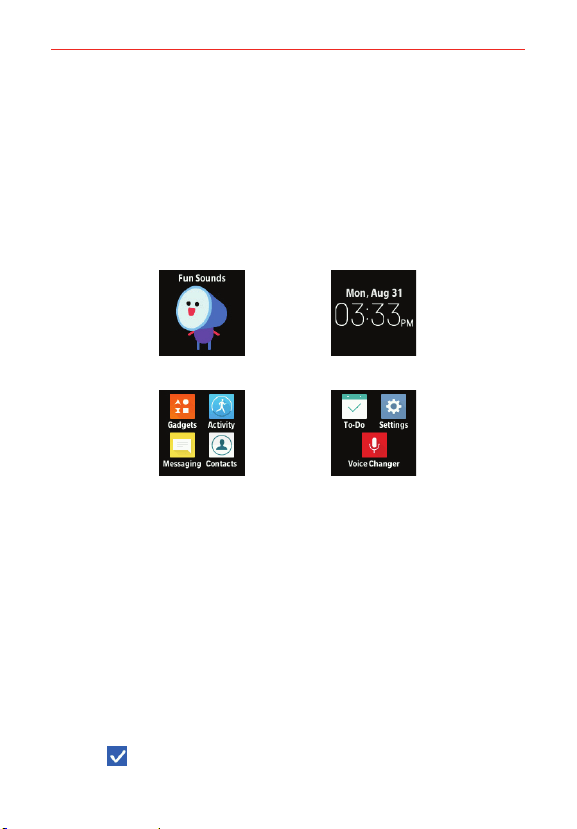
25
GizmoGadget Features
Home Screen
Your GizmoGadget has a touch screen. Just swipe left or right to cycle
through these screens:
#
Fun Sounds Screen
#
Watch Face Screen
#
Apps Menu 1 (Gadgets, Activity and Messaging)
#
Apps Menu 2 (To-Do, Settings, and Voice Changer)
Fun Sounds Screen
Apps Menu 1 Screen
Watch Face Screen
Apps Menu 2 Screen
Checking the Battery Level, Signal Strength and Sound
From any scrren, swipe down from the top of the screen to view the
battery and signal levels, and turn sound on and off.
You can also check the battery from the GizmoHub app. Go to SETTINGS
> Battery life.
Sending a Check-in Message
Your GizmoGadget can send a check-in message with its location to the
primary caregiver.
1. From the watch screen, swipe up.
2. Press
.
Loading ...
Loading ...
Loading ...