Loading ...
Loading ...
Loading ...
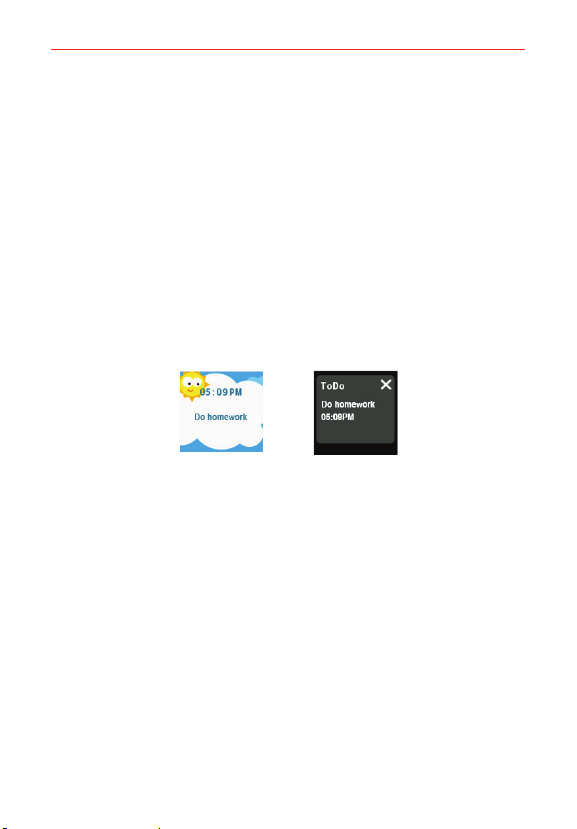
27
GizmoGadget Features
Receiving a Message
Your GizmoGadget can also receive messages from the GizmoHub app.
The message will show on the Home screen when it is received. To reply
just tap on the message.
NOTES • GizmoGadget can only send messages to caregivers. Messages from your gizmo are
received through the GizmoHub app. Messages from GizmoGadget will not appear as
regular text or multimedia messages on the caregiver's phone.
• Your GizmoGadget can only receive messages from the GizmoHub app. It can’t receive
regular text messages.
To-Do (To-Do list)
To-dos are shown on the Home screen at the time set on the GizmoHub
app. Tap the to-do to see more information. Swipe right or left to see other
to-dos. Only the current day's events are shown.
Settings
The Settings app allows you to control various settings directly from your
GizmoGadget. Swipe left or right to see:
#
Volume: Lets you set Master Volume settings.
#
Ringtones: Lets you set the band's ringtone.
#
Fun Sounds: Lets you set the type of fun sounds to play.
#
Brightness: Lets you adjust the screen's brightness level.
#
Screen Timeout: Lets you set the amount of time before the backlight
turns.
#
Theme: Lets you choose between different themes.
#
Watch Face: Lets you choose between different watch faces.
#
About Gizmo: Shows your GizmoGadget's model number, mobile
number, MEID, software version, and the total lifetime calls.
#
Accessibility: Lets you set knock on and Read out.
Loading ...
Loading ...
Loading ...