Loading ...
Loading ...
Loading ...
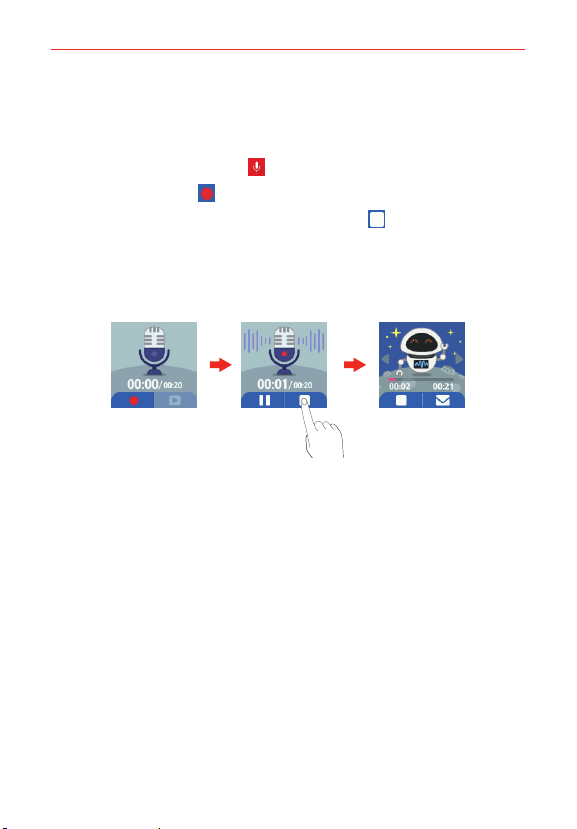
28
GizmoGadget Features
Voice Changer
The Voice Changer records your child's voice and plays it back in different
characters' voices.
1. Tap the Voice Changer icon
.
2. Tap the Record icon
to start recording a message.
3. When you finish recording, tap the Stop button
.
4. After recording your message, swipe to the left or right to play your
recording as different characters.
NOTE You can tap the message icon under the character to send your recording as a message.
(See pages 26-27 for more information on Messaging.)
Loading ...
Loading ...
Loading ...