Loading ...
Loading ...
Loading ...
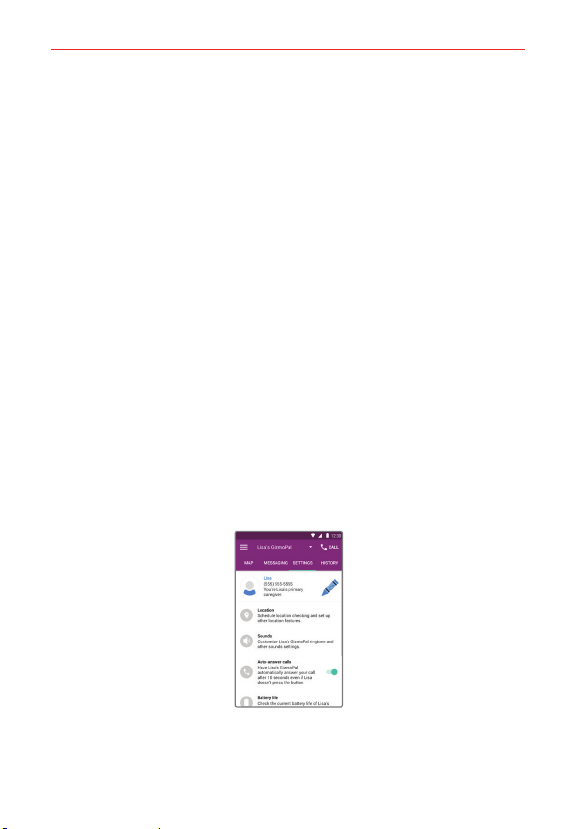
18
The GizmoHub App
Settings
From the GizmoHub app on the caregiver’s smartphone, tap SETTINGS.
From here, you can see and control these settings on your GizmoGadget:
#
Location
#
Display & Sounds*
#
Auto-Answer Calls
#
Battery Life
#
Contacts*
#
Messaging
#
To-Do List*
#
Activity Tracking*
#
Turn Off Gizmo
#
About Gizmo
NOTE Settings marked with an * are visible only to the primary caregiver.
Gizmo's Name and Mobile Number
The top of the Settings screen shows the name of the gizmo user and the
gizmo's mobile number. Tap the name to edit it.
GizmoHub App Settings Screen
Loading ...
Loading ...
Loading ...