Loading ...
Loading ...
Loading ...
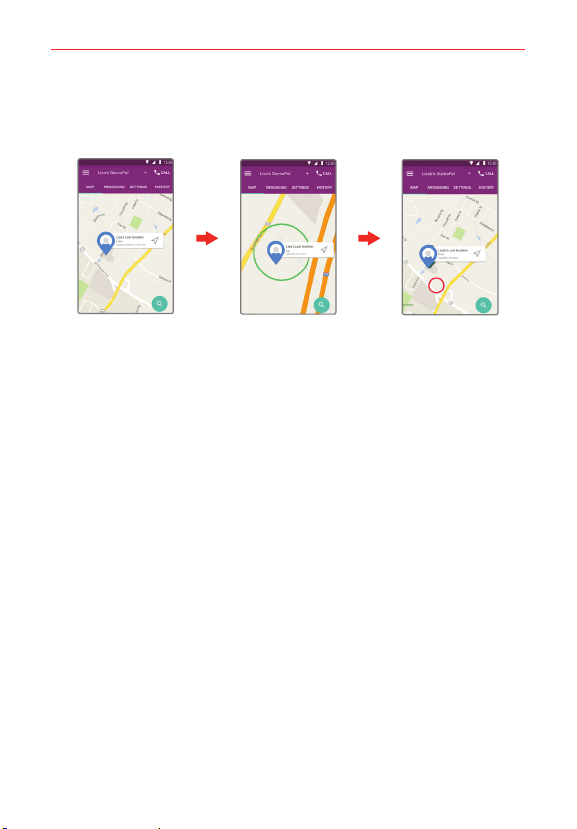
20
The GizmoHub App
notifications if your gizmo enters or leaves the set area. The GizmoHub
map will also show a green circle when the gizmo is at the place and a red
circle if it leaves.
Check Your Gizmo’s Location at Scheduled Times (Primary
Caregivers Only)
You can set Location Checks to see where you child’s gizmo is at times you
choose. For example, if you plan to meet your child’s school bus at
3:30 PM, you can use a location check at 3:20 PM to see how close your
gizmo is.
What do I have to do?
For Location Checks, you’ll choose the time and days you want to check
your gizmo’s location.
What will happen?
Location checks will be shown as notifications on your smartphone.
Make Gizmo’s Alarm Ring
If your gizmo becomes misplaced, you can use the GizmoHub app to make
the alarm ring.
What do I have to do?
Just tap the switch to turn on the alarm.
What will happen?
Your gizmo's alarm will ring. You can turn the alarm off by tapping Stop
Alarm on your smartphone.
Loading ...
Loading ...
Loading ...