Loading ...
Loading ...
Loading ...
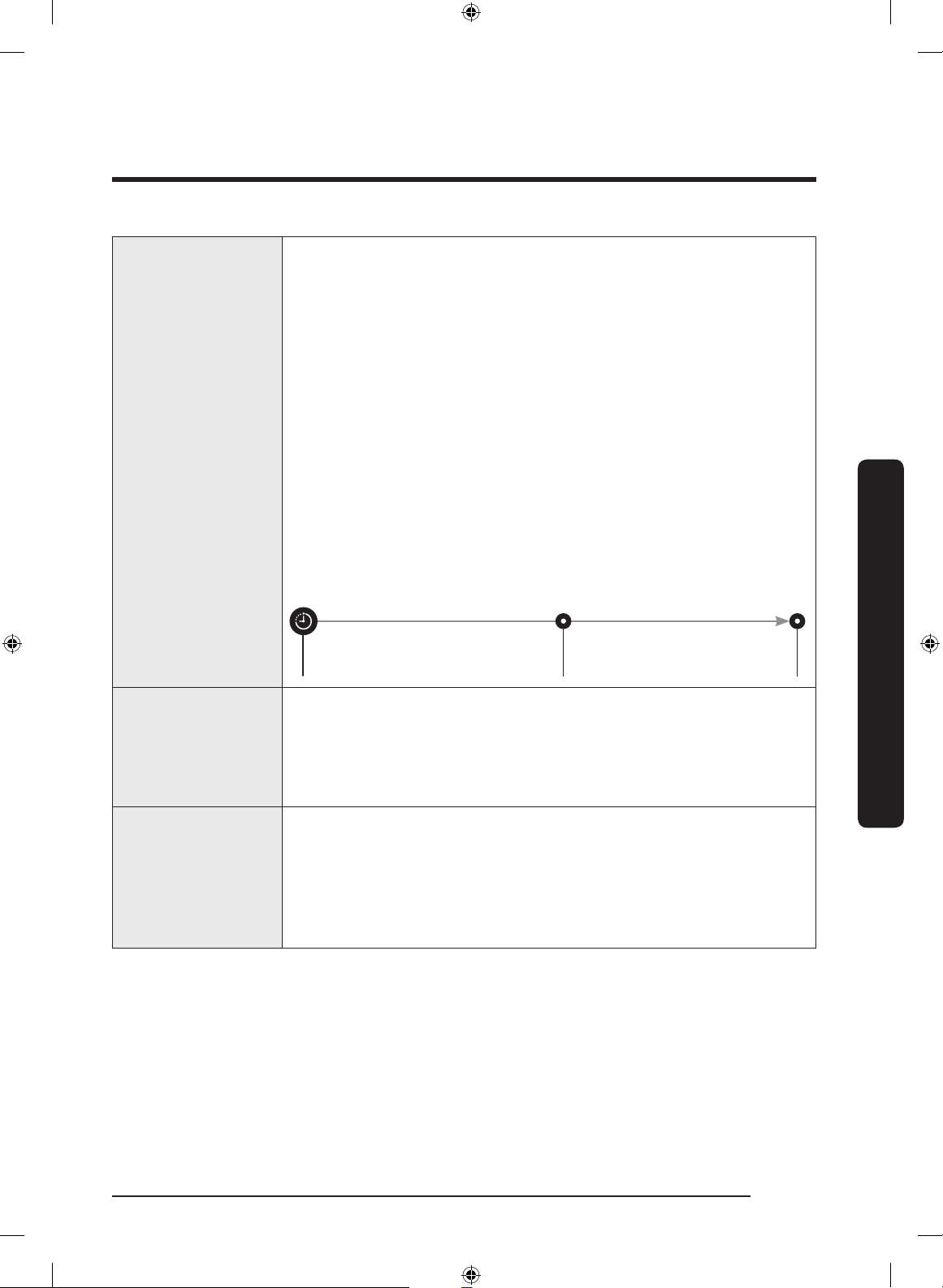
Operations
English 45
12 Delay End
You can set the washer to nish your wash automatically at a
later time by choosing a delay of between 1 to 24 hours (in 1 hour
increments). The hour displayed indicates the time the wash will
nish.
1. Select a cycle. Then, change the cycle settings if necessary.
2. Press Delay End repeatedly until a desired end time is set.
3. Press and hold START/PAUSE. The lamp indicator next to the
Delay End button turns on with the clock running.
4. To cancel Delay End, restart the washer by pressing POWER.
Real-life case
You want to nish a two-hour cycle 3 hours from now. To do
this, you add the Delay End option to the current cycle with a
3-hour setting, and then press and hold START/PAUSE at 2:00 p.m.
The washer starts operating at 3:00 p.m. and ends at 5:00 p.m.
Provided below is the time line for this example.
2:00 pm
Set the Delay End to 3 hours
3:00 pm
Start
5:00 pm
End
13 Eco Drum Clean
Cleans the drum by removing dirt and mold from the drum.
• Perform once every 40 washes with no detergent or bleach
added.
• Make sure the drum is empty.
• Do not add any drum cleaning agents.
14 Smart Control
After connecting the lower washer to your home network using
the Samsung Smart Home app, you can control the washer
remotely. When started, the Smart Control indicator blinks and the
front door locks. The washer enters waiting mode and waits for
remote commands. For more information, visit the Samsung Smart
Home page.
FlexWash(COMBO)_DC68-03768S-00_EN.indd 45 2017-10-12 6:39:13
Loading ...
Loading ...
Loading ...