Loading ...
Loading ...
Loading ...
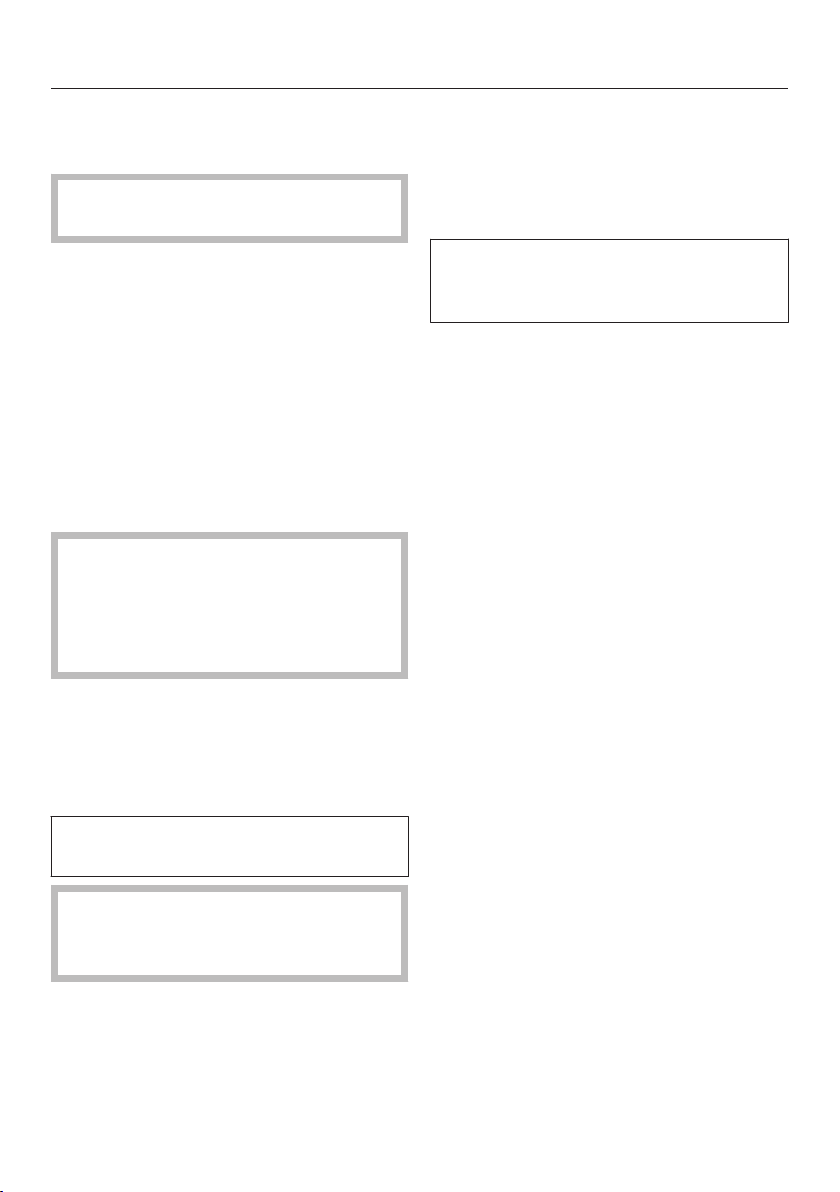
Slow Roasting
92
Using the "Slow Roasting"
function
Use the glass tray with the wire oven
r
ack placed on top of it.
Select Special Modes.
Select Slow Roasting.
Set the required temperature.
Set the cor
e temperature.
F
ollow the instructions on the display.
Let the wire oven rack with glass tray
preheat in the oven.
While
the oven is preheating, sear the
meat on all sides on the cooktop.
Burn hazar
d!
When the oven is hot use pot
ho
lders to insert, remove or turn the
food, or when adjusting the oven
shelves, etc.
Once Use the roast probe appears in
the display, p
lace the seared meat on
the rack and insert the roast probe,
so that the metal tip is fully in the
center of the meat.
For more information, see "Roast -
Roast pr
obe."
Use C
aution!
The Browning / Broiling element will
be hot. Danger of burns!
Inser
t the plug of the roast probe into
the socket until you feel it engage.
Clo
se the door.
At the end of the program, Program
Finished will appear in the display and a
buzz
er will sound if the buzzer is
switched on (see "Settings – Buzzer
tones").
If the meat is not cooked to your
satisfactio
n, you can extend the
cooking time.
Loading ...
Loading ...
Loading ...