Loading ...
Loading ...
Loading ...
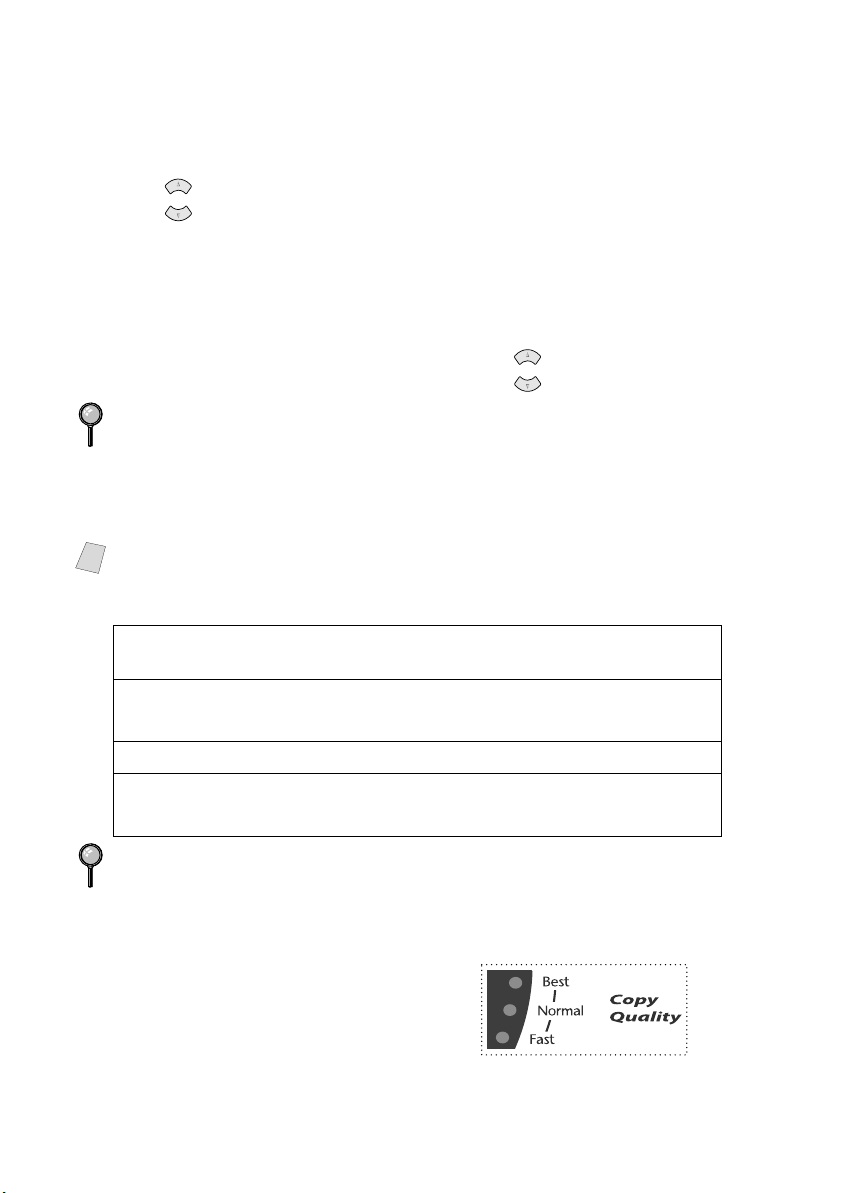
10 - 4
MAKING COPIES
BHL-FB-MFC-5100C-FM5.5
1
Place the original face up in the ADF, or face down on the scanner glass.
2
Use the dial pad to enter the number of copies you want (up to 99).
3
Press Enlarge/Reduce. (Enlargement or reduction ratios appear.)
4
Press to select 25%, 50%, 78% LGL>LTR, 94% A4>LTR, 100%,
104% EXE>LTR, 150%, 200%, 400%, and then press Menu/Set.
—OR—
You can select ZOOM and press Menu/Set. Use the dial pad to enter an
enlargement or reduction ratio between 25% and 400%, and then press Menu/
Set. For example, press 5 3 to enter 53%.
5
Press Black Copy or Color Copy—OR—Press for additional settings.
Selecting a Fixed Reduction Ratio
When selecting a reduction ratio, you will need to know the size of the paper
you registered in Menu/Set, 1, 2.
Using the Quality Key
The Quality key temporarily changes
the copy quality setting (NORMAL,
BEST or FAST).
Special Copy Options (2 in 1, 4 in 1 or Poster) are not available with
Enlarge/Reduce.
Note
If you want to make a copy the same size as the original, you should choose a
reduction of 94%. (For example, if you copy from letter to letter, you should
choose a reduction of 94%.)
Original
the size of…
Paper
size is…
Recommended reduction
ratio is…
LETTER DOCUMENT LETTER 94%
LEGAL 100%
A4 DOCUMENT LETTER 94%
LEGAL DOCUMENT LETTER 78%
LEGAL 94%
You can copy on Letter, Legal, A4 and Post Card size paper only.
or
or
Loading ...
Loading ...
Loading ...