Loading ...
Loading ...
Loading ...
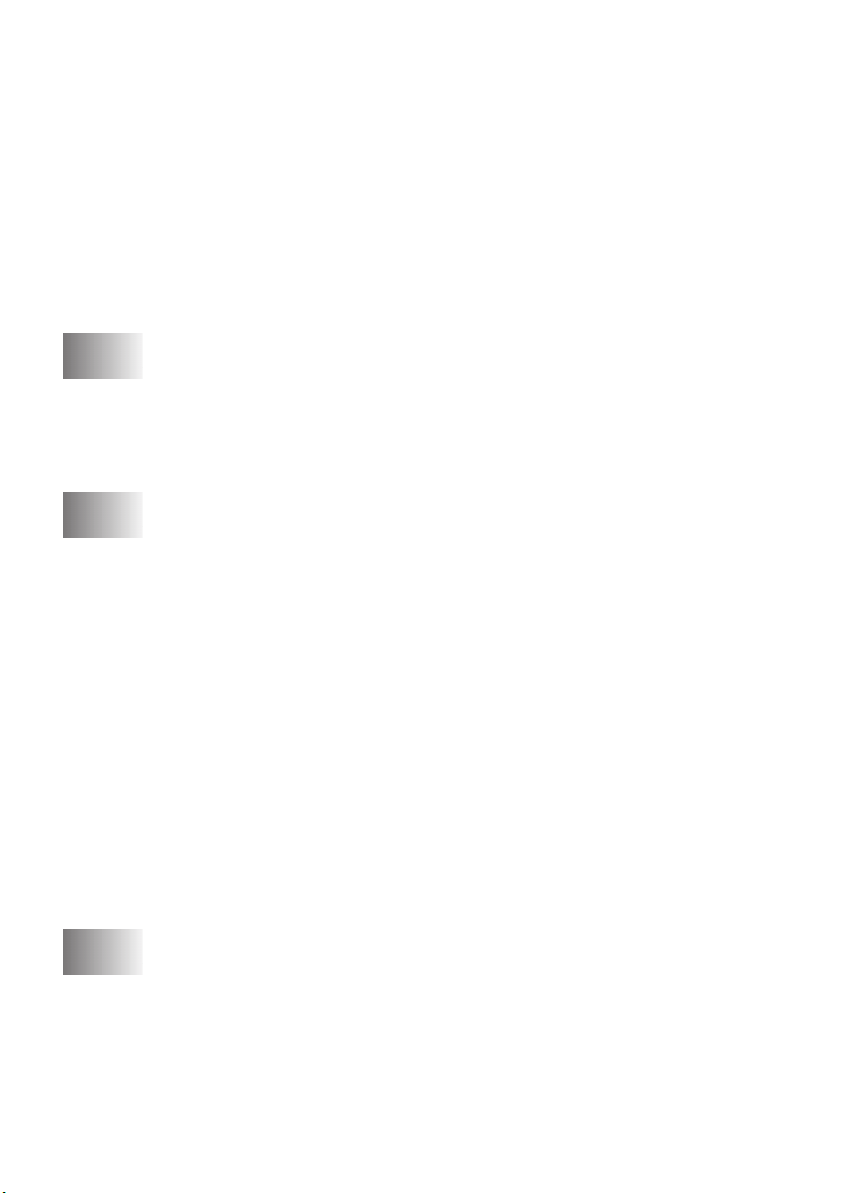
x
BHL-FB-MFC-5100C-FM5.5
Recording Outgoing Message (OGM).......................... 2-14
Special Line Considerations.............................................. 2-15
Roll Over Phone Lines.................................................. 2-15
Two-Line Phone System............................................... 2-15
Converting Telephone Wall Outlets ............................. 2-16
Installing MFC, External Two-Line TAD and
Two-Line Telephone ................................................ 2-16
Multi-Line Connections (PBX) ......................................... 2-17
If You are Installing the MFC to Work with a PBX..... 2-17
Custom Features on Your Phone Line............................... 2-18
3
On-Screen Programming................................................................ 3-1
User-Friendly Programming....................................................... 3-1
Menu Selection Table.......................................................... 3-1
Alternating Displays............................................................ 3-1
Navigation Keys......................................................................... 3-2
4
Initial Setup...................................................................................... 4-1
Getting Started............................................................................ 4-1
Setting Paper Type .............................................................. 4-1
Setting Paper Size................................................................ 4-1
Setting Date and Time......................................................... 4-2
Setting Station ID ................................................................ 4-2
Entering Text................................................................... 4-3
Inserting Spaces .............................................................. 4-3
Making Corrections......................................................... 4-3
Repeating Letters ............................................................ 4-3
Special Characters and Symbols..................................... 4-3
Setting the Ring Volume ..................................................... 4-4
Setting the Beeper Volume.................................................. 4-5
Turning On Automatic Daylight Savings Time .................. 4-5
Setting Tone/Pulse Dialing Mode (For Canada Only) ........ 4-5
Memory Storage .................................................................. 4-5
5
Setup Receive................................................................................... 5-1
Basic Receiving Operations ....................................................... 5-1
Choosing the Receive Mode................................................ 5-1
To Select or Change Your Receive Mode ...................... 5-2
Setting Ring Delay .............................................................. 5-2
Easy Receive ....................................................................... 5-3
Printing a Reduced Incoming Fax (Auto Reduction) .......... 5-3
Loading ...
Loading ...
Loading ...