Loading ...
Loading ...
Loading ...
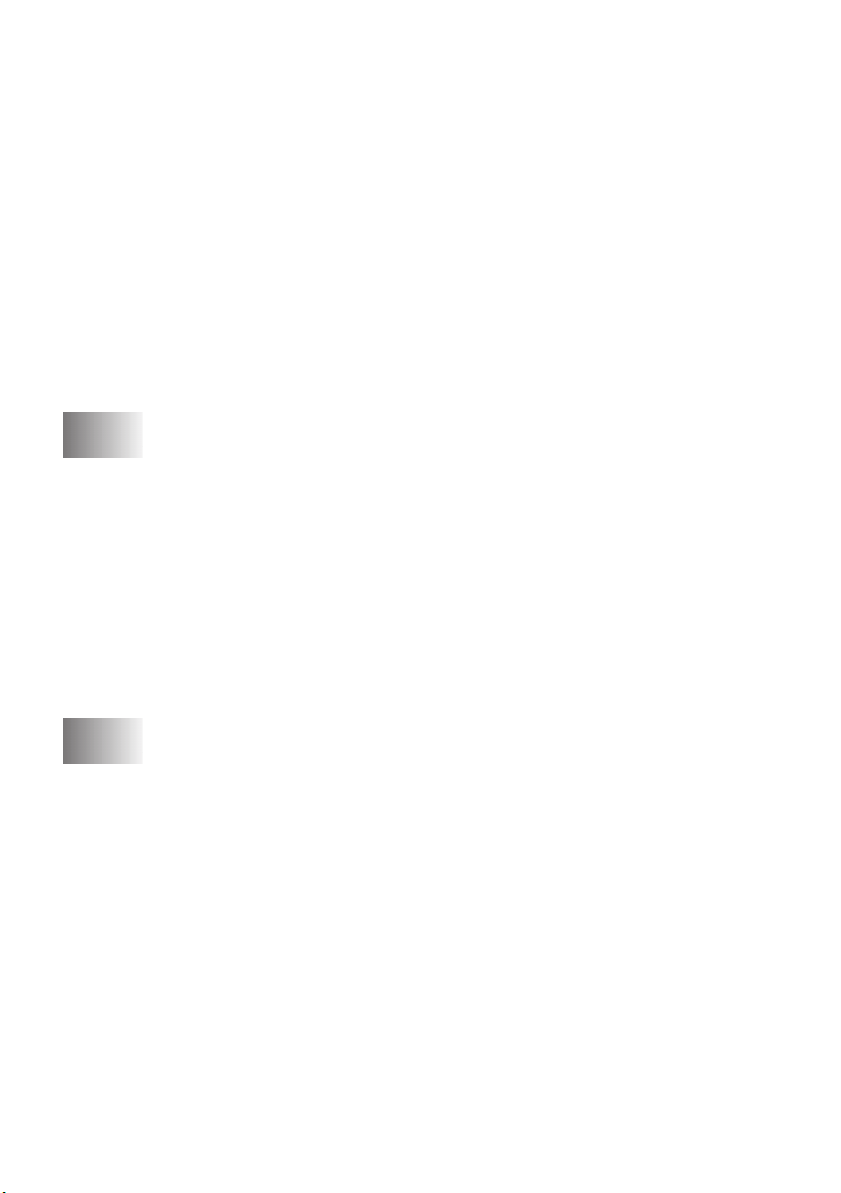
xviii
BHL-FB-MFC-5100C-FM5.5
Adding a New Group .................................................... 17-6
Using Brother TWAIN Scanner Driver with Your Apple
®
Macintosh
®
............................................................................ 17-7
Accessing the Scanner....................................................... 17-8
Scanning an Image into Your Macintosh G3, G4 or iMac .. 17-8
Settings in the Scanner Window........................................ 17-9
Image............................................................................. 17-9
Scanning Area............................................................. 17-10
Business Card Size...................................................... 17-10
Adjust Image............................................................... 17-11
Color Sync Dialog....................................................... 17-11
Scanner Profile............................................................ 17-12
PreScanning an Image ..................................................... 17-13
18
Important Information ................................................................. 18-1
Standard Telephone and FCC Notices ..................................... 18-1
Federal Communications Commission (FCC)
Declaration of Conformity (For USA Only)................. 18-2
Important....................................................................... 18-3
Industry Canada Compliance Statement
(For Canada Only).................................................... 18-3
International ENERGY STAR
®
Compliance
Statement .................................................................. 18-3
Important Safety Instructions ................................................... 18-4
Trademarks............................................................................... 18-5
19
Troubleshooting and Routine Maintenance ............................... 19-1
Troubleshooting........................................................................ 19-1
Error Messages .................................................................. 19-1
Original Jams and Paper Jams........................................... 19-3
Printer Jam or Paper Jam................................................... 19-4
If You Are Having Difficulty with Your MFC ................. 19-7
How to Improve Print Quality.................................................. 19-9
Cleaning the Print Heads................................................... 19-9
Print Quality Check ......................................................... 19-10
STEP A: Color Block Quality Check ......................... 19-10
STEP B: Alignment Check ......................................... 19-11
Packing and Shipping the MFC.............................................. 19-12
Routine Maintenance.............................................................. 19-15
Cleaning the Scanner....................................................... 19-15
Cleaning the MFC Printer Platen .................................... 19-16
Loading ...
Loading ...
Loading ...