Loading ...
Loading ...
Loading ...
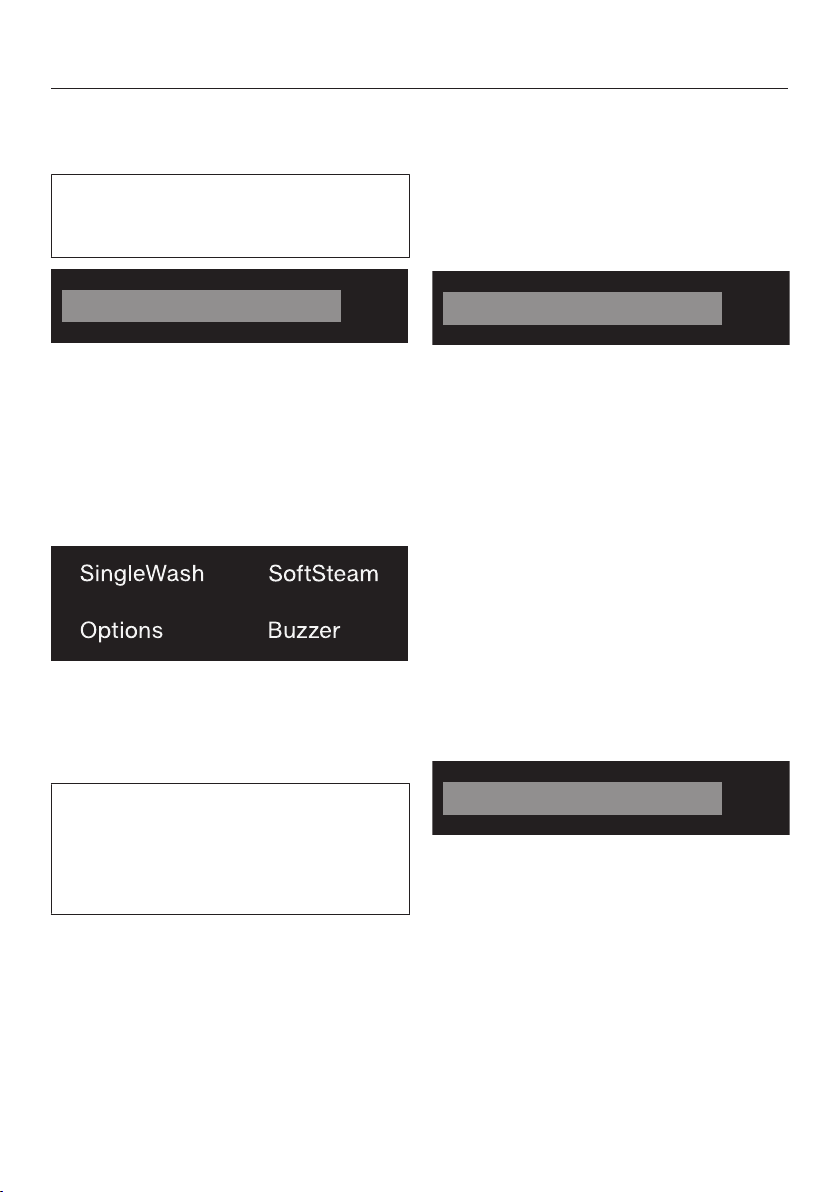
4. Selecting program settings
27
Selecting a temperature/spin
speed
You can alter the preset temperature/
spin speed of a wash program if this is
permitted by the program.
1:26
Warm + Max
OK
Touch the sensor buttons above
or below the temperature or spin
speed value in the display until the
temperature/spin speed you want
appears in the display. Confirm with
the OK sensor button.
Selecting an extra option
Touch the sensor button for the extra
you want. It then lights up brightly.
Tip: You can select multiple extras for a
wash program.
Not all the extra options can be used
with every program. If an extra option
is not dimly lit, this option is not
permitted for the wash program (see
“Extra options”).
Extras sensor button
You can select additional extras using
the Extras sensor button.
Touch the Extras sensor button.
The following appears in the display:
No Extras
OK
Touch the sensor buttons until
the extra option you want appears in
the display.
Confirm the extra option with the OK
sensor button.
EcoFeedback
You can use the sensor button to
call up an energy and water
consumption forecast for the selected
wash program.
Touch the sensor button.
The estimated energy and water
consumption levels will be displayed as
a bar chart.
OK
The more bars visible (), the higher the
energy or water consumption.
Touch the OK sensor button or wait
until the display automatically returns
to the standard display.
Loading ...
Loading ...
Loading ...