Loading ...
Loading ...
Loading ...
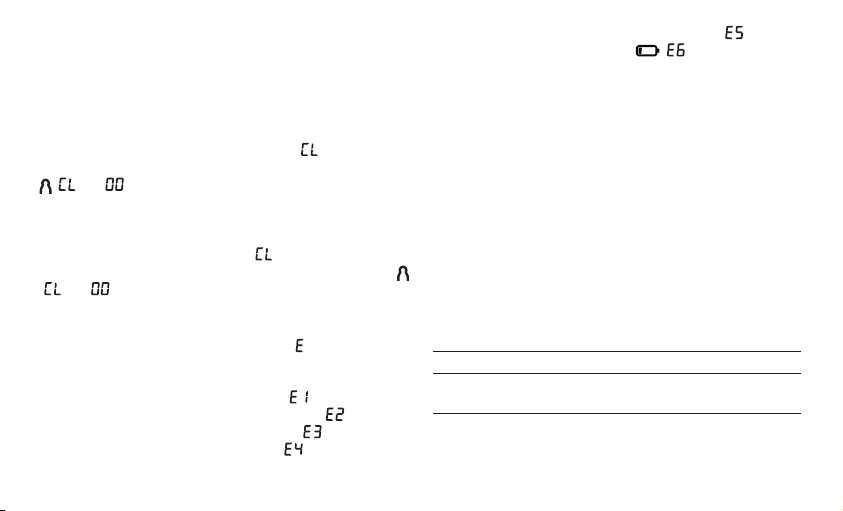
24
value of the 3 most recent measurements stored in the user
memory. If you continue to press the memory button M, the
most recent individual measured values are displayed in turn
with the date and time.
7. Deleting stored values
To delete individual measurements, you must first select them.
Press and hold the memory button M until appears in the
display. Then confirm the deletion with the user selection button
( and appear on the display).
To delete all measurements from a user memory, you must first
select them. Press the memory button M and the average val-
ue of the last 3 saved measurements is displayed. Then press
and hold the memory button M until appears in the display.
Confirm the deletion by pressing the user selection button
( and appear on the display).
8. Error messages/troubleshooting
In the event of errors, the error message _ appears on the
display.
Error messages may appear if:
• It was not possible to record the pulse:
;
• You move or speak during the measurement: ;
• The cuff is fastened too tightly or loosely: ;
• Errors occur during the measurement: ;
• The pump pressure is higher than 300 mmHg:
;
• The batteries are almost empty : .
In such cases, repeat the measurement. Ensure that you do not
move or speak. If necessary, reinsert or replace the batteries.
9. Cleaning and storing the device and cuff
•
C
lean the device and cuff carefully using a slightly damp
cloth only.
•
D
o not use any cleaning agents or solvents.
•
U
nder no circumstances hold the device and cuff under wa-
ter, as this can cause liquid to enter and damage the device
and cuff.
•
I
f you store the device and cuff, do not place heavy objects
on the device and cuff. Remove the batteries. The cuff line
should not be bent sharply.
10. Technical specifications
Model No. SBC 22
Type SBC 29
Measurement me-
thod
Oscillometric, non-invasive blood
pressure measurement on the wrist
Loading ...
Loading ...
Loading ...