Loading ...
Loading ...
Loading ...
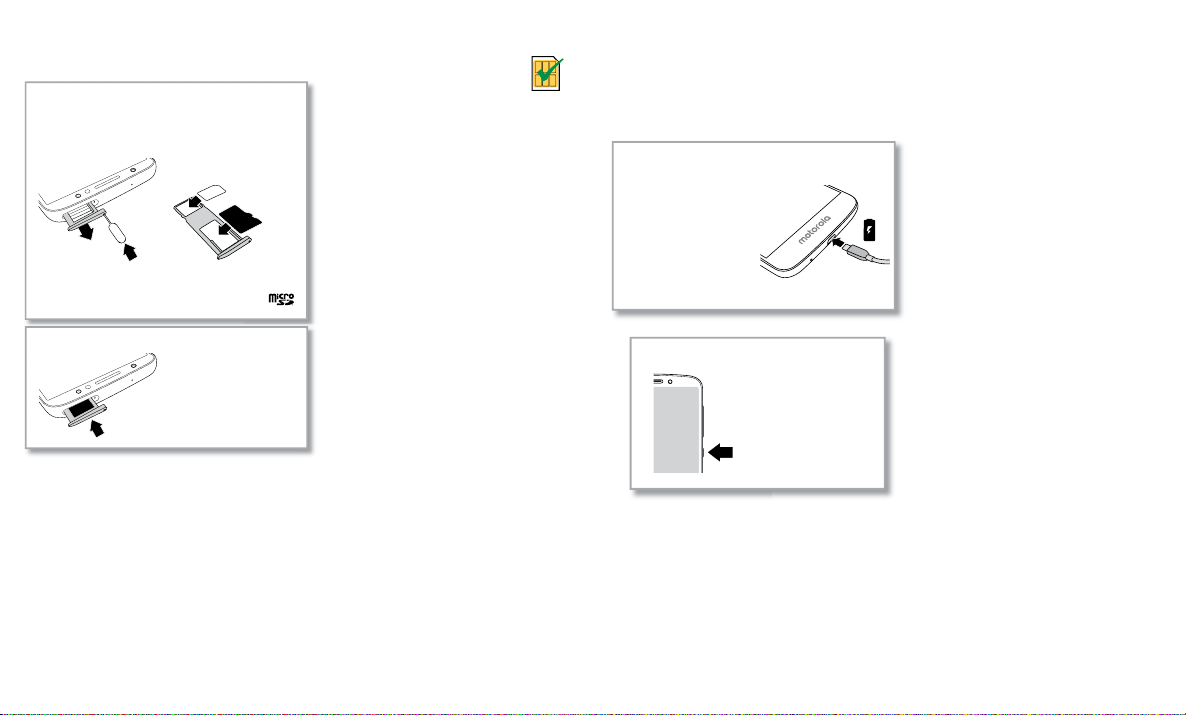
Get Started
Put in the cards
Caution: Make sure you use the correct size SIM card and don’t cut the SIM card. .
SIM card insert graphic. The SIM card is inserted in the slot on the left with the clipped corner to the upper right. The SDcard is inserted in the righ t slot.
Nano SIM
Caution: Handle the
tray with care to avoid
bending.
SIM
Push the tray back into your phone.
Insert the nano SIM and memory cards.
Insert the SIM card with
the gold contacts down.
Insert an optional microSD
card (sold separately).
Insert the SIM tool into
the tray hole to pop
out the tray.
Charge up & power on
Charge your phone fully and turn the power on. Follow the screen prompts to get
started.
Note: Your phone comes with a TurboPower™ charger for the fastest charging speeds.
Use of other chargers is not recommended.
Charge up and power on graphic. After you charge the phone, press and hold the Power button until the screen lights up.
Power on.
Press & hold
Power until the
screen lights up.
Before using your
phone, fully charge
it with the charger
provided.
Charge up.
Loading ...
Loading ...
Loading ...