Loading ...
Loading ...
Loading ...
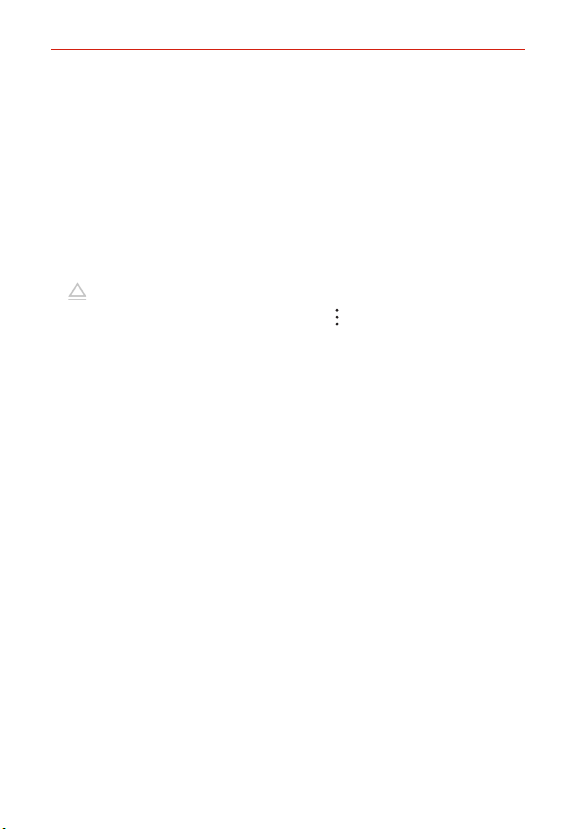
Settings
141
Storage
DEVICE
Displays the total amount of space used and the available space in your
phone’s memory in text and as a bar graph (unused space is gray). Tap
Internal storage to see your apps and the amount of space they use.
EXTERNAL
SD card Displays the amount of space used and the total available space in
your memory card. Tap SD card to view the data stored on it.
Allows you to eject (unmount) your microSD card.
To format the memory card, tap SD card > Options > Storage settings
> Format.
Accounts
Auto-sync accounts Enable this option to automatically sync all accounts
you’ve added on your phone.
ACCOUNTS
Displays all of your added accounts. Tap one to view and/or manage (e.g.,
change details, access, sync settings, etc.) it.
Add account Allows you to add accounts to your phone.
Loading ...
Loading ...
Loading ...